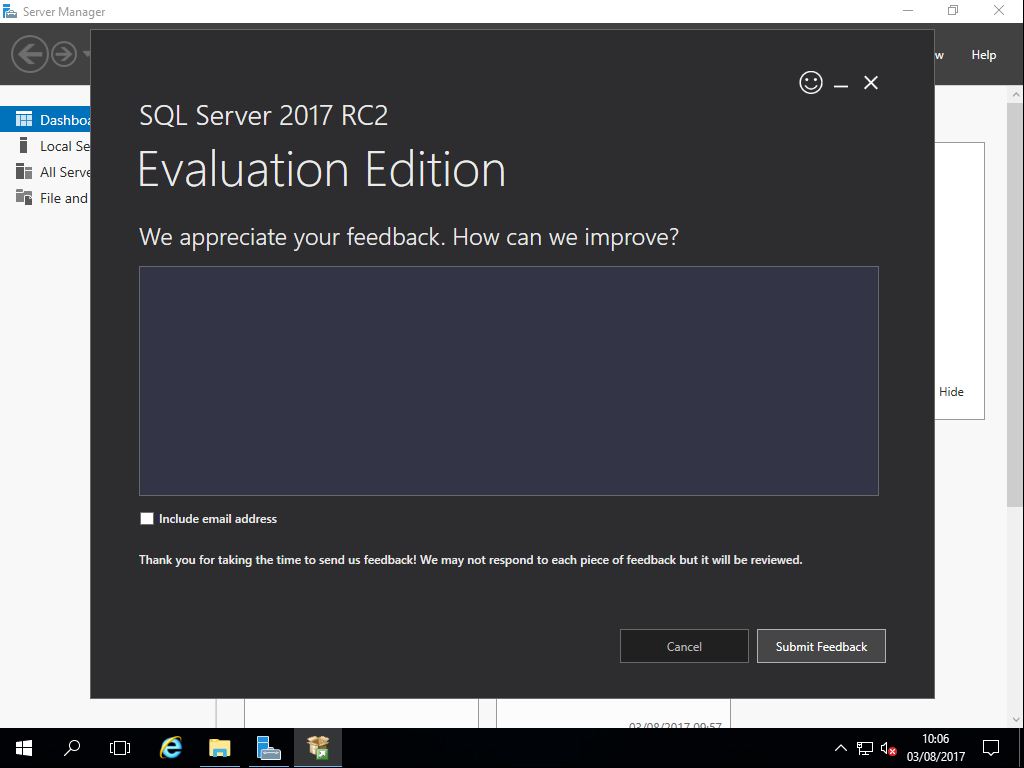Reporting Services is now done via a seperate installer and can be downloaded from Microsoft SQL Server 2017 Reporting Services (RC)
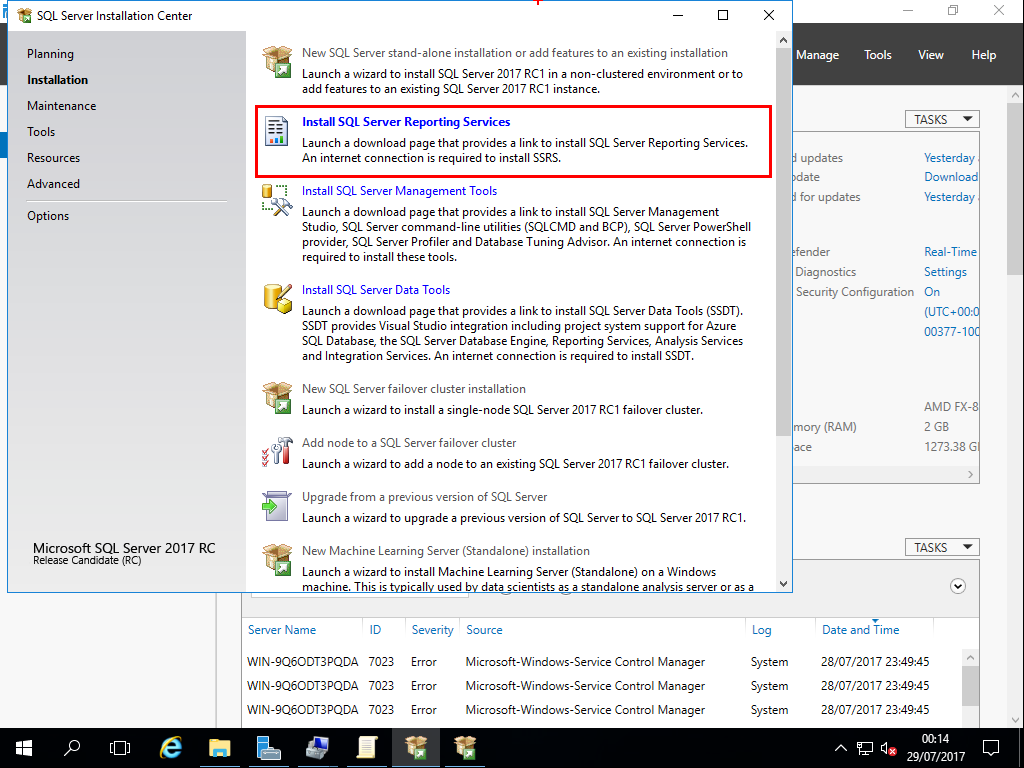
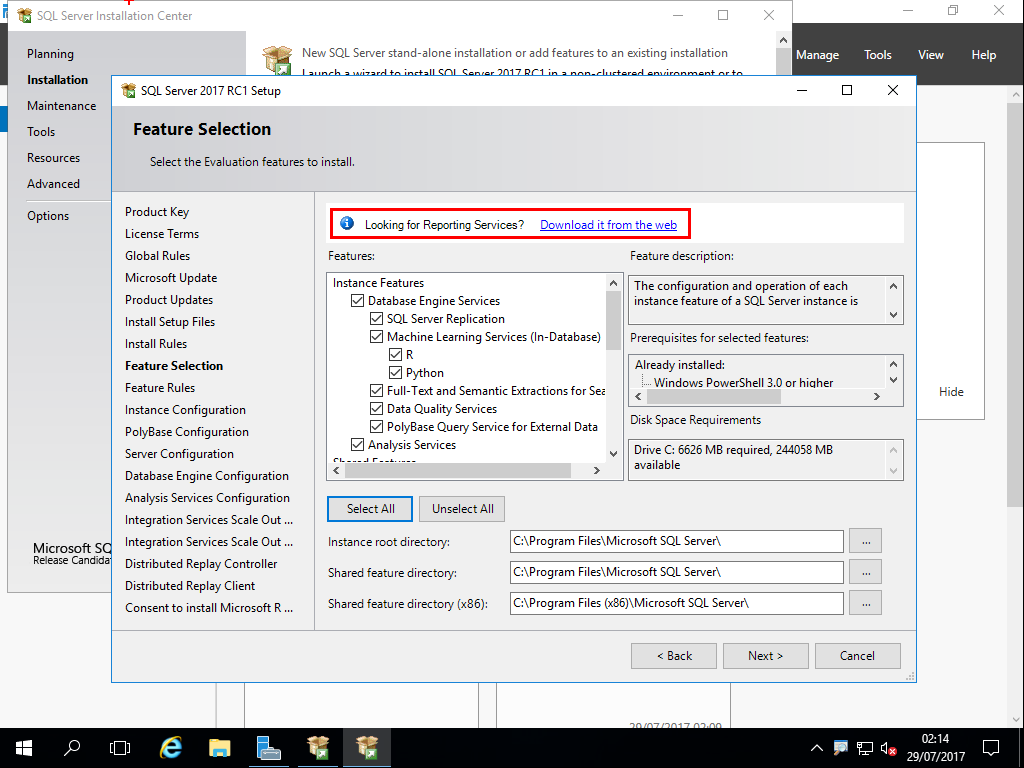
R Services has been renamed to Machine Learning Services (In-Database) this can then include Python!
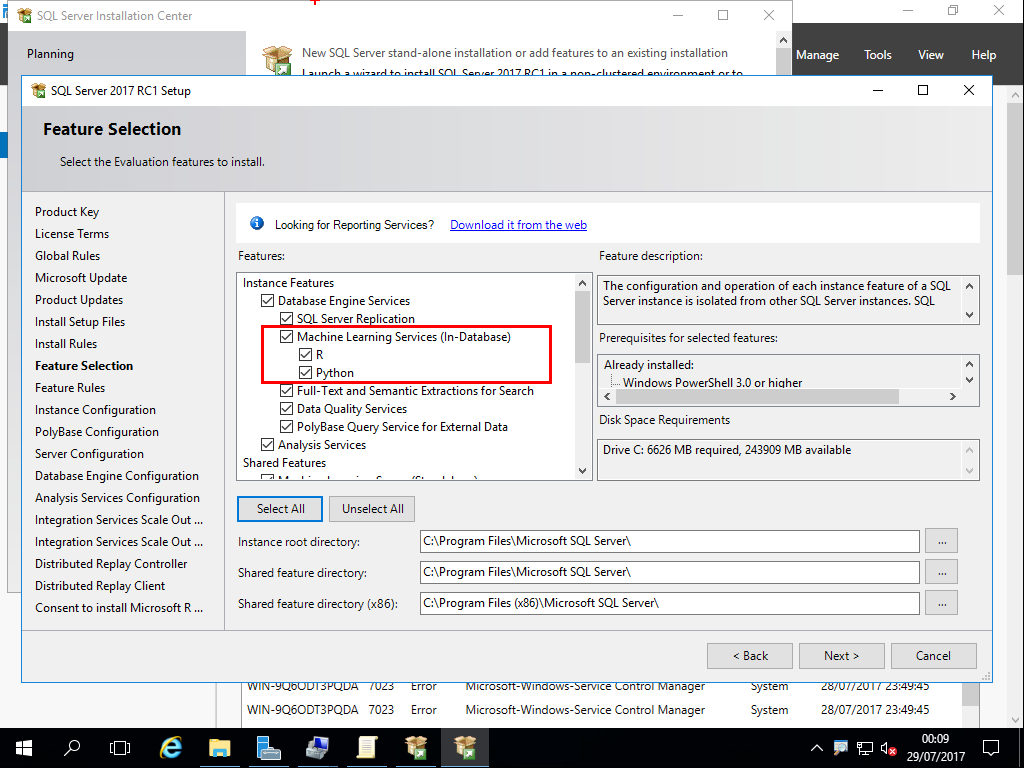
Standalone R Server has been renamed to Machine Learning Server (Standalone) this can then include Python!
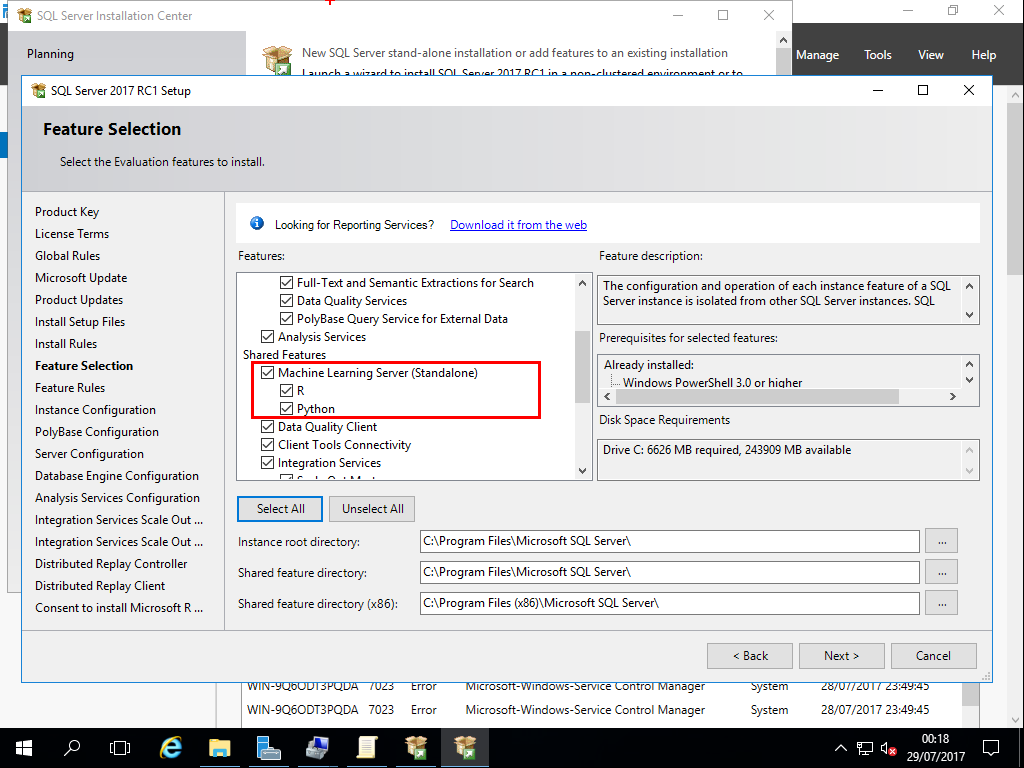
Tempdb can be increased to up to 256GB during installation
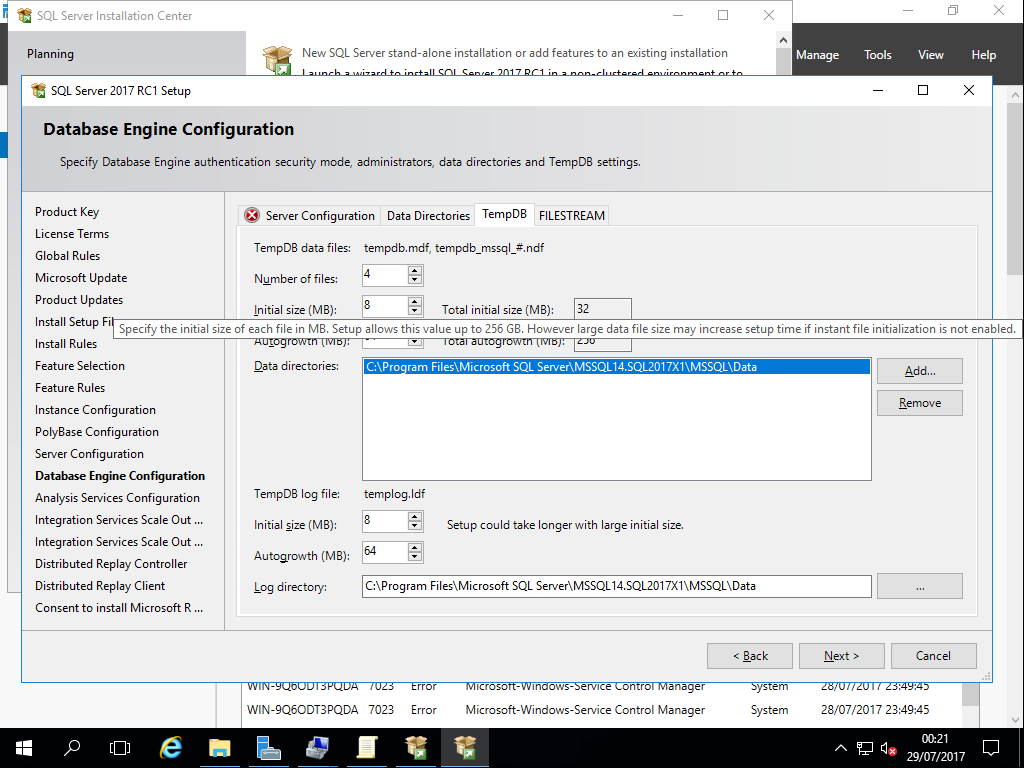
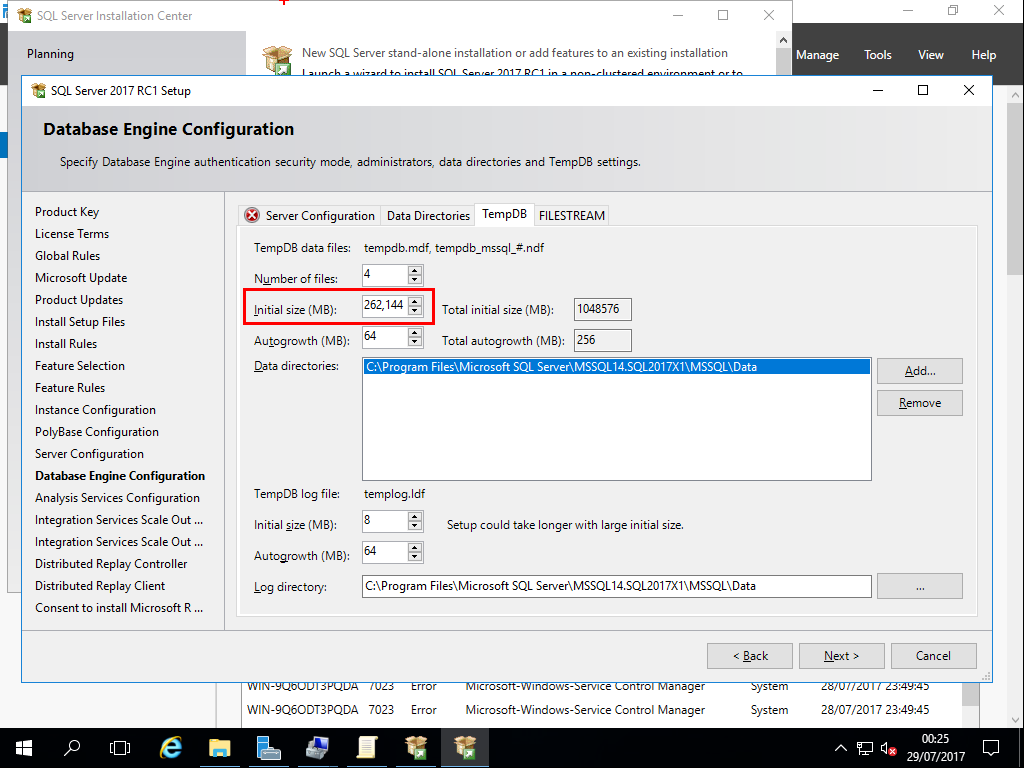
Tempdb file sizes greater than 1GB result in a warning if Instant File Initialization (IFI) is not enabled.
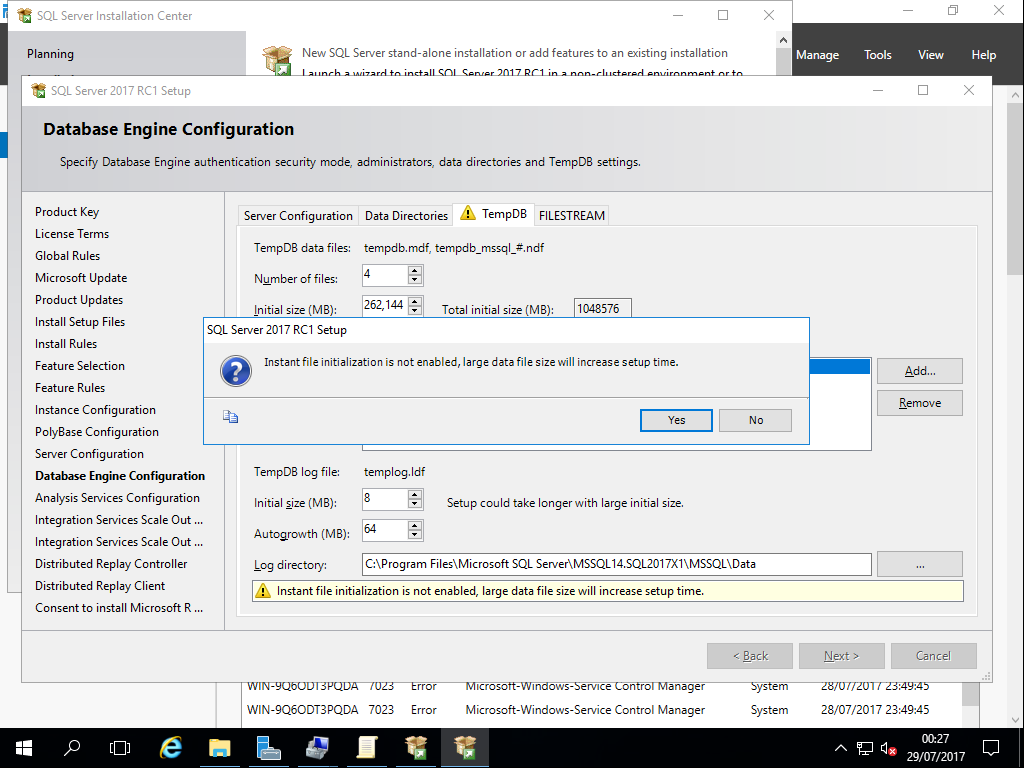
Reminder: Instant File Initialization (IFI) is enabled by granting the "Perform Volume Maintenance Tasks" User Right
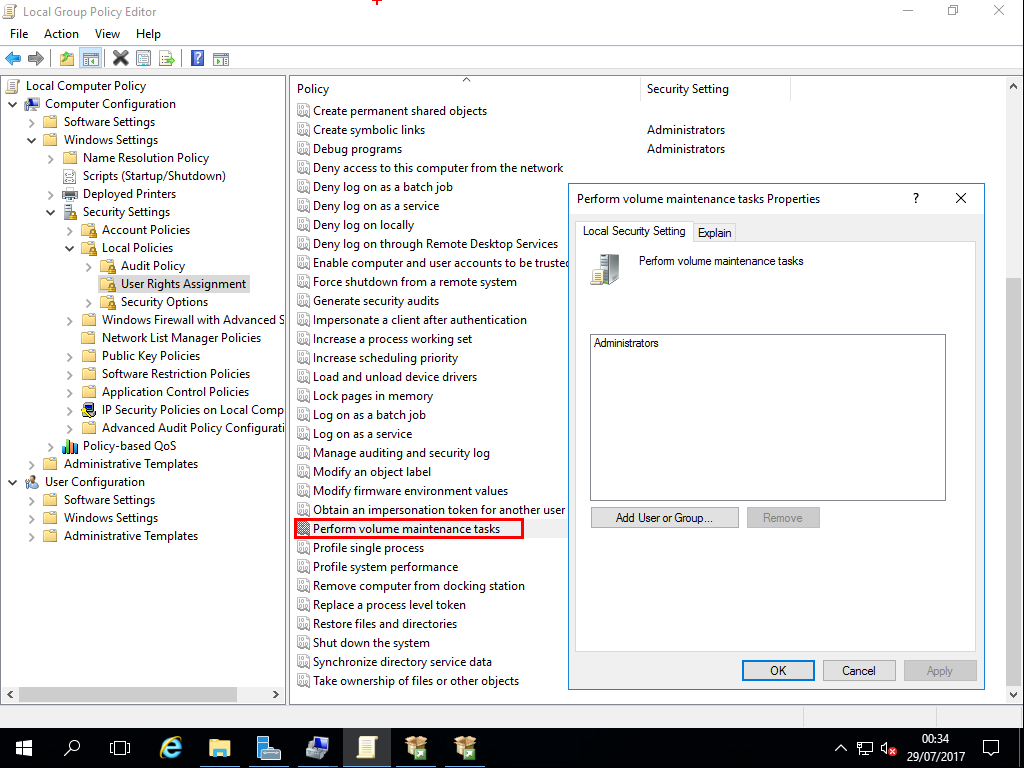
The download is now a 4.7MB binary which can be used to install directly or download media
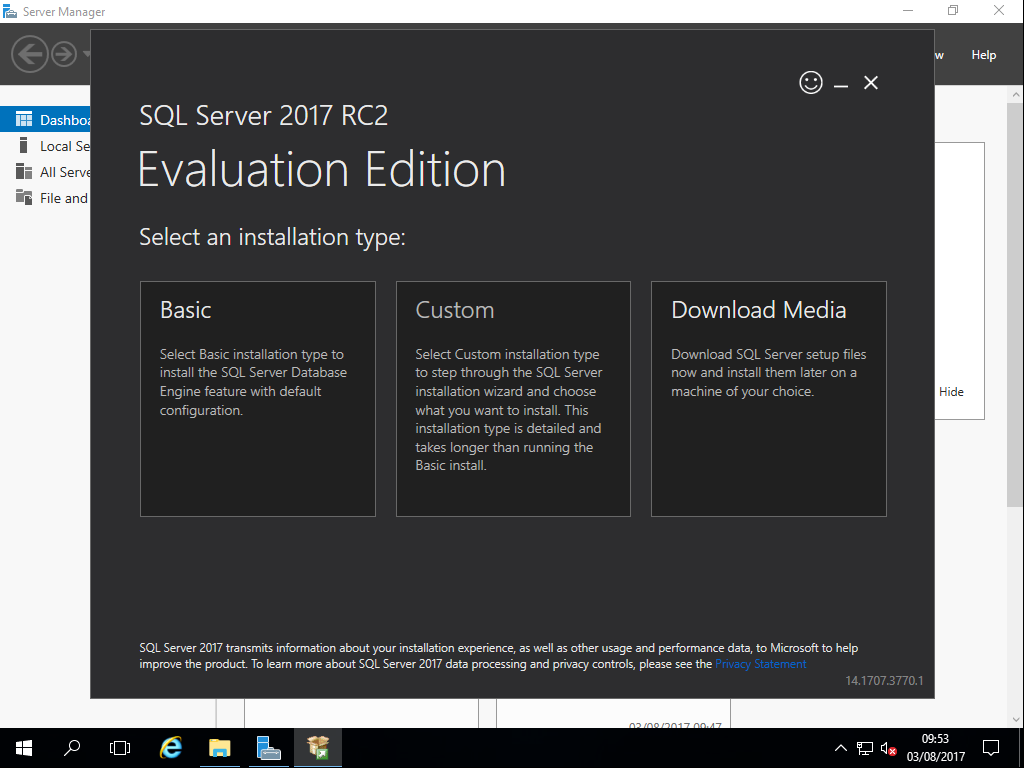
If "Download Media" is selected then a page appears where we can select the target folder for the download
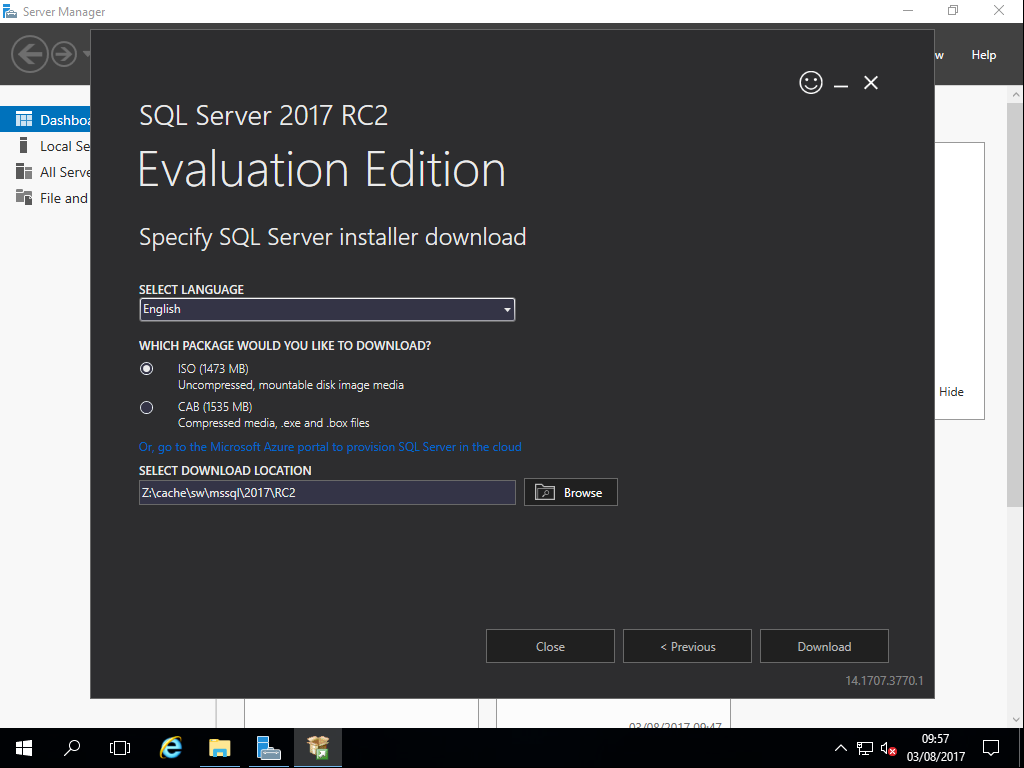
Clicking "Download" starts the download process with a progress bar which includes MB/s
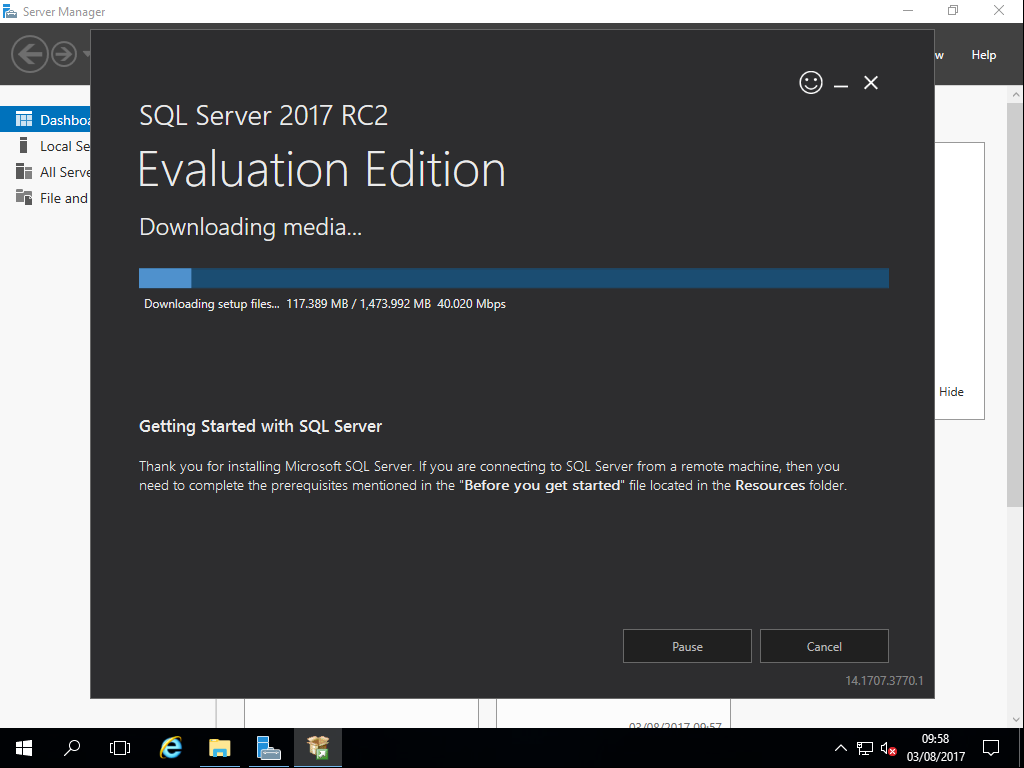
Download successful, there is also button to submit feedback on the installer - with a happy face!
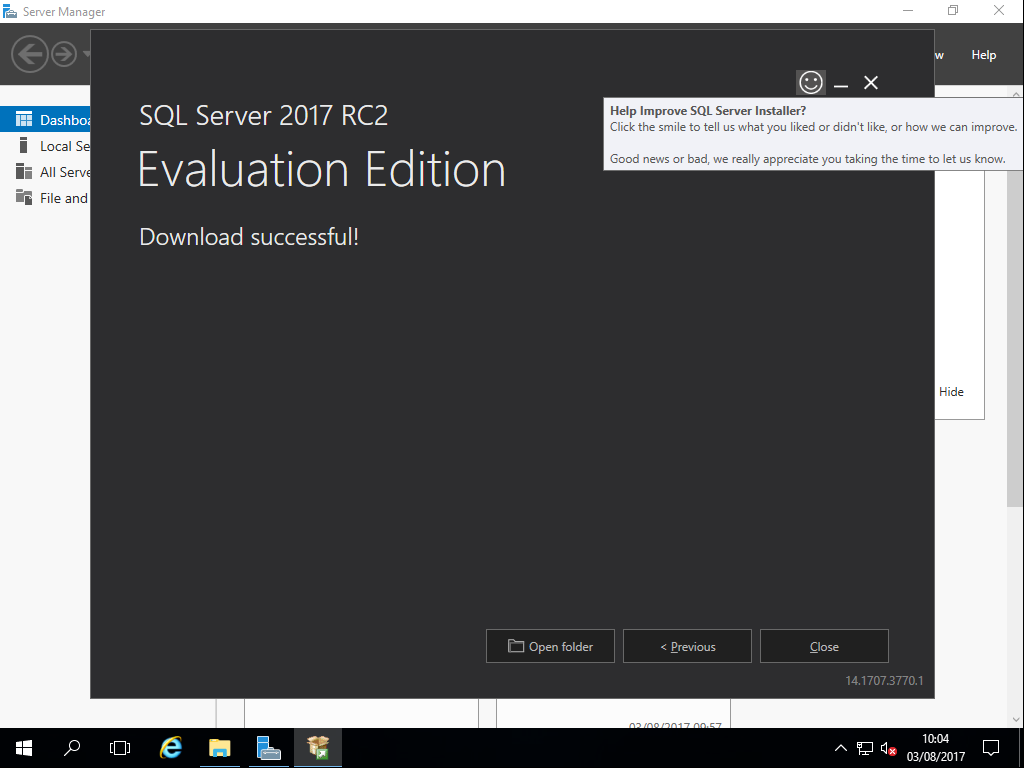
The feedback button provides a form and advised to enter your email address.