We check when directly connected to 192.168.96.200 machine WIN-AG1 (primary)
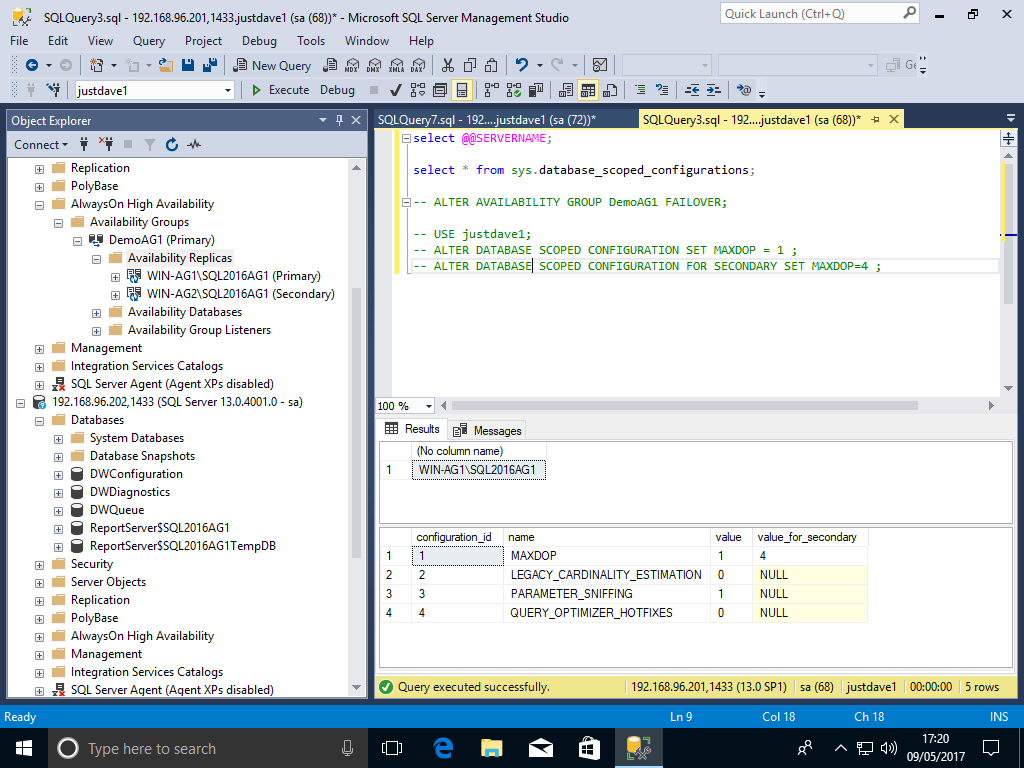
We check when directly connected to 192.168.96.201 machine WIN-AG2 (secondary)
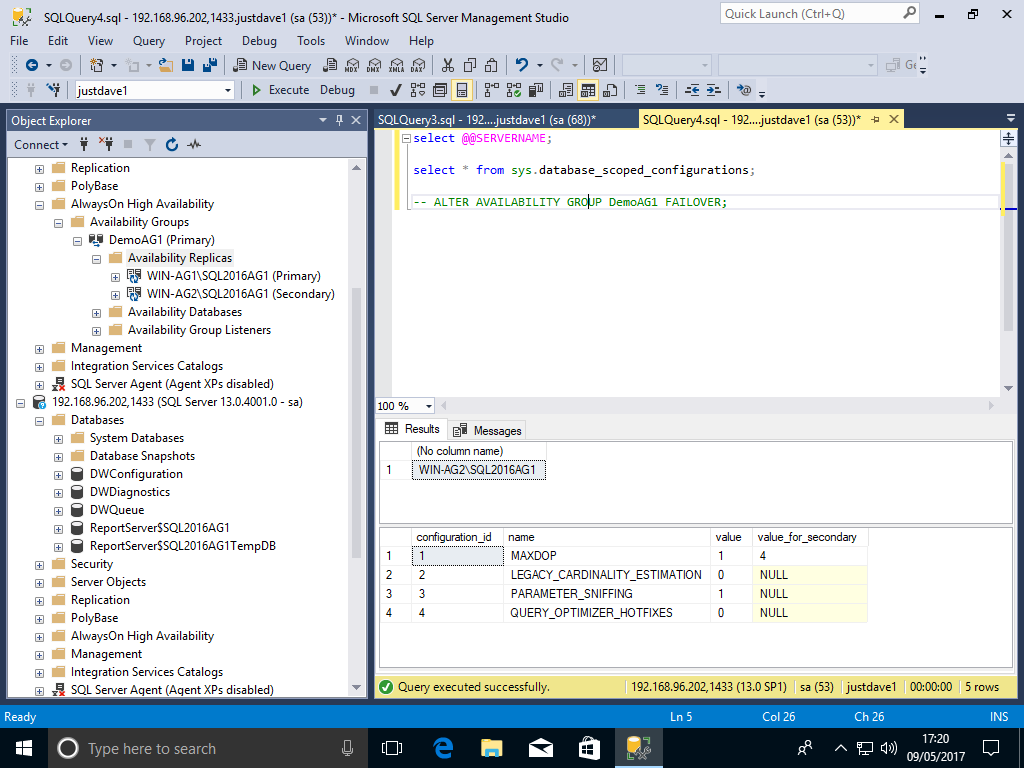
We check when directly connected to the 192.168.96.230 (listener)
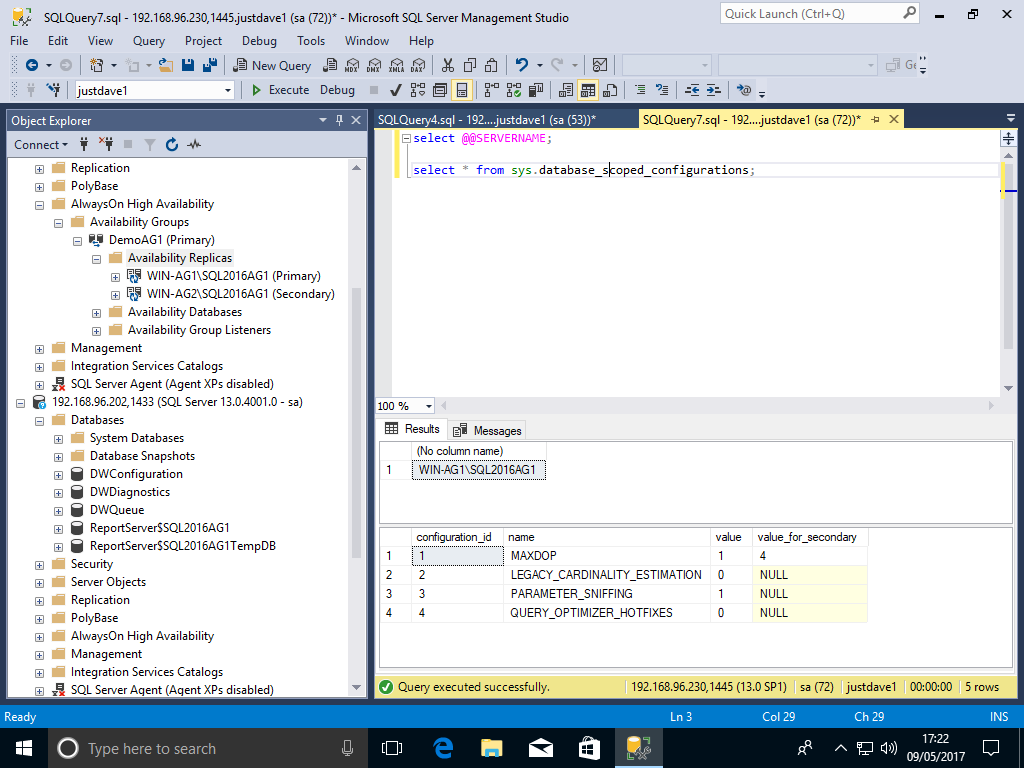
We use
We check the database scoped parameters on the both servers and from the listener
select * from sys.database_scoped_configurations
All come back with
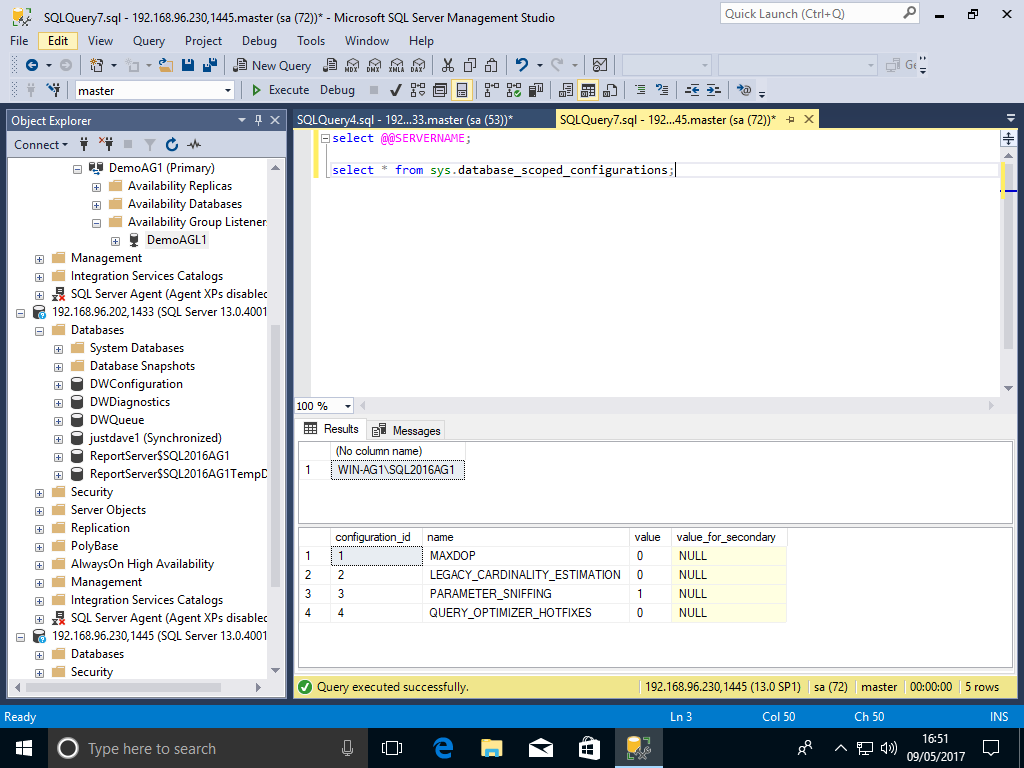
We then make the database scoped configuration parameters difference between primary and secondary
USE justdave1; ALTER DATABASE SCOPED CONFIGURATION SET MAXDOP = 1 ; ALTER DATABASE SCOPED CONFIGURATION FOR SECONDARY SET MAXDOP=4 ;We check when directly connected to 192.168.96.200 machine WIN-AG1 (primary)
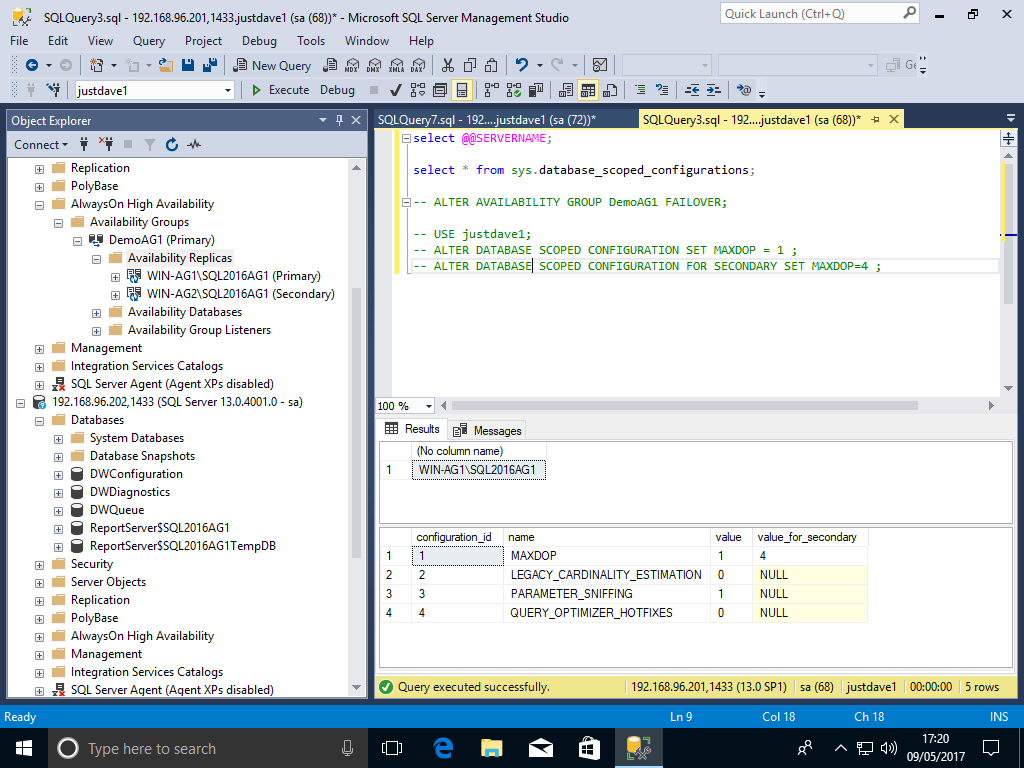
We check when directly connected to 192.168.96.201 machine WIN-AG2 (secondary)
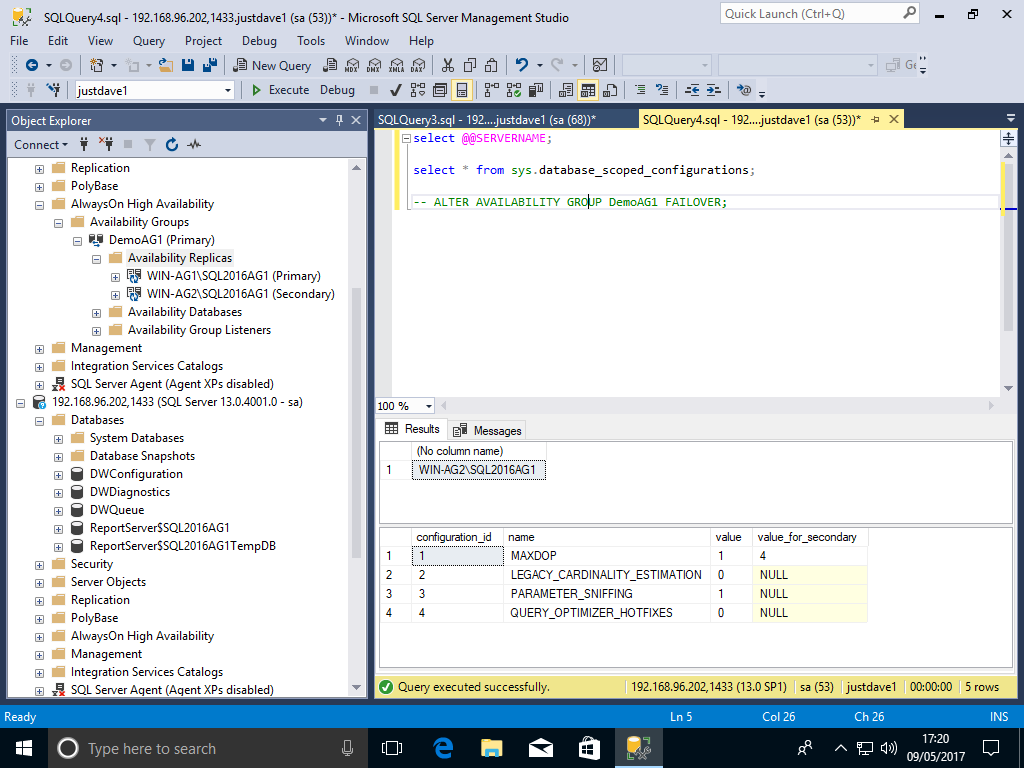
We check when directly connected to the 192.168.96.230 (listener)
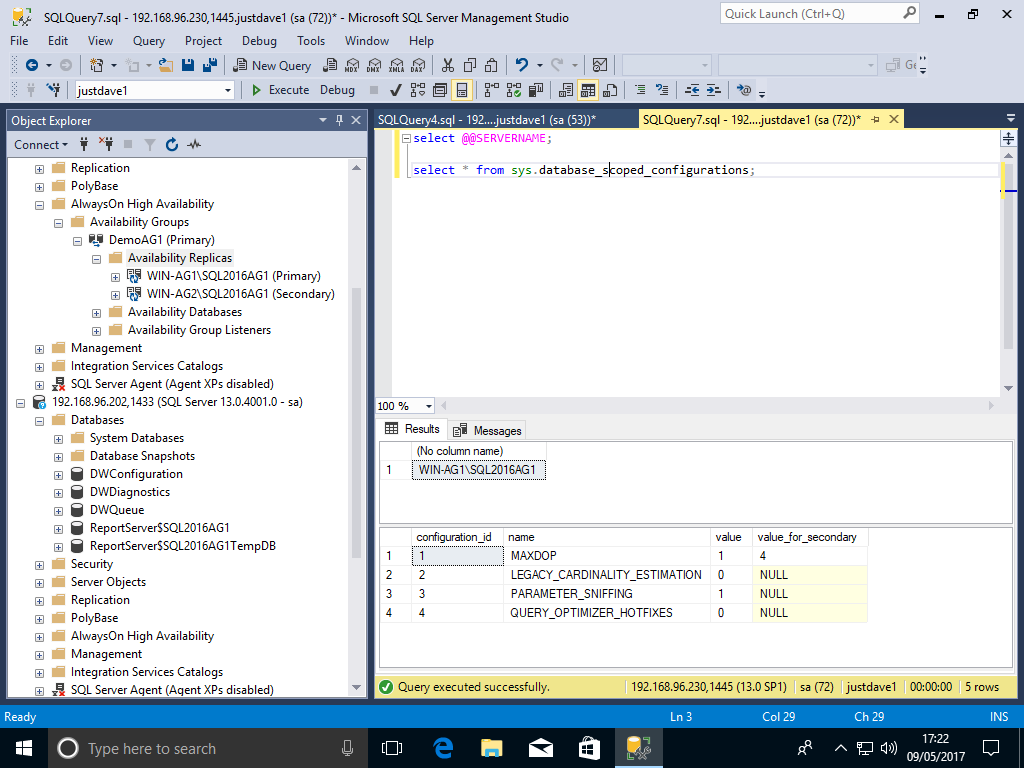
We then failover
ALTER AVAILABILITY GROUP DemoAG1 FAILOVER;
We check when directly connected to 192.168.96.200 machine WIN-AG1 (new secondary)
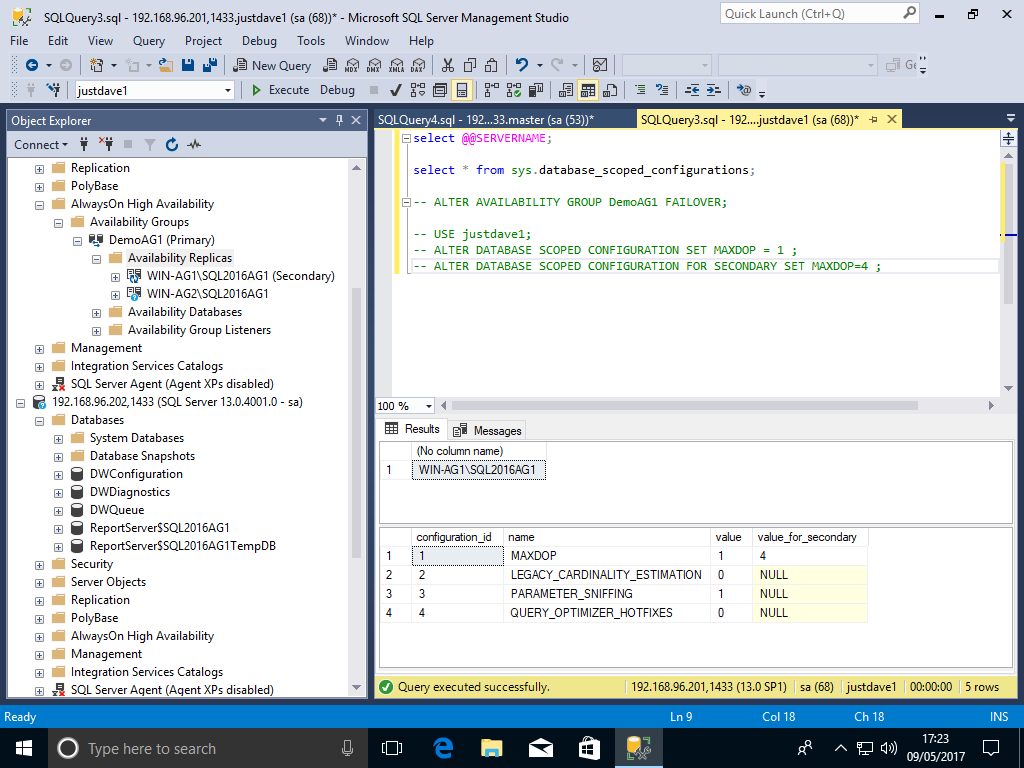
We check when directly connected to 192.168.96.201 machine WIN-AG2 (new primary)
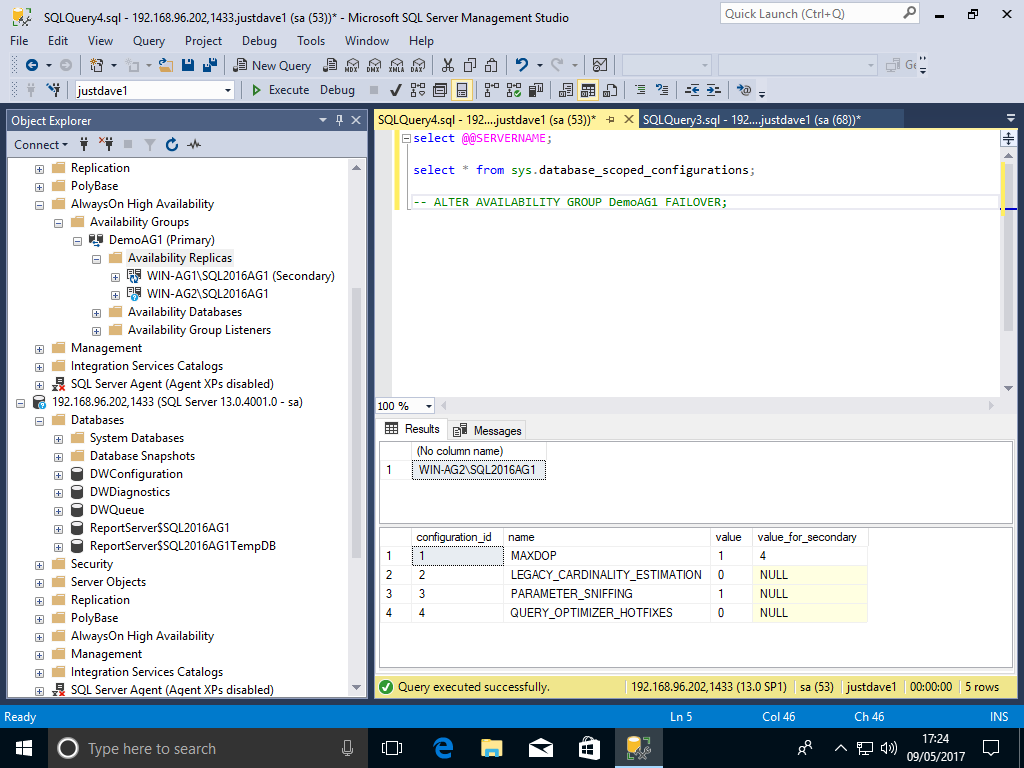
We check when directly connected to the 192.168.96.230 (listener)
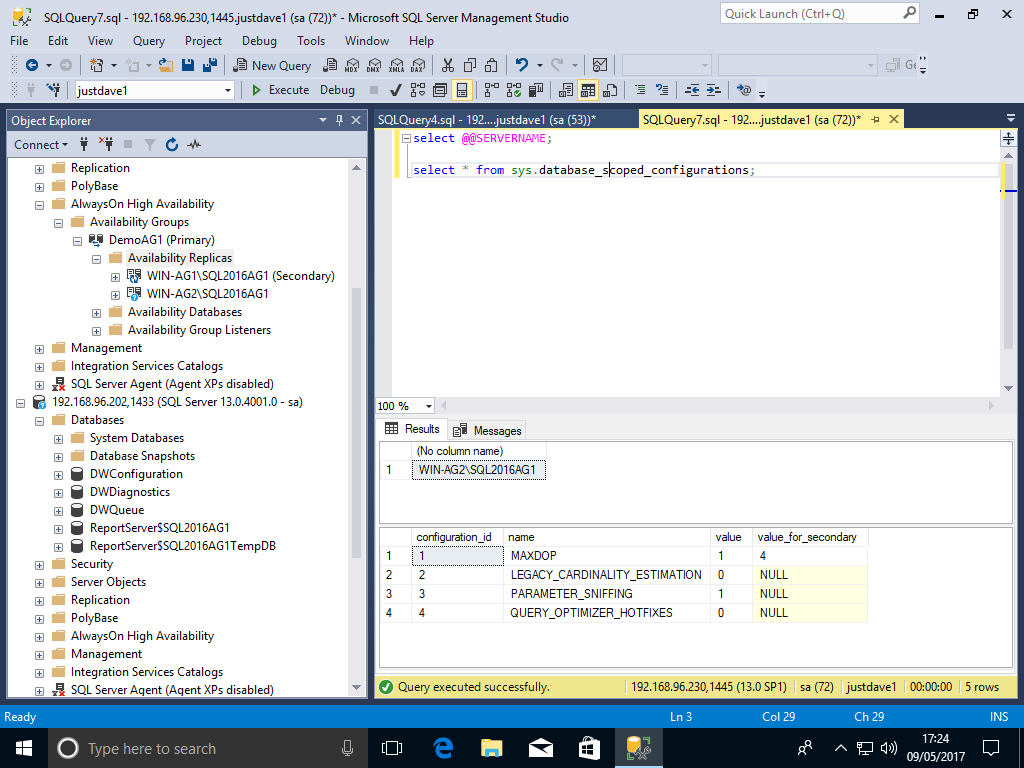
We then change the database scoped parameter LEGACY_CARDINALITY_ESTIMATION
USE justdave1; ALTER DATABASE SCOPED CONFIGURATION SET LEGACY_CARDINALITY_ESTIMATION=ON; ALTER DATABASE SCOPED CONFIGURATION FOR SECONDARY SET LEGACY_CARDINALITY_ESTIMATION=OFF;
We then setup a test for which cardinality estimator is being used
CREATE TABLE job
(
state VARCHAR(20),
city VARCHAR(20)
)
INSERT INTO job VALUES ('Illinois','Chicago')
GO 6000
INSERT INTO job VALUES ('Illinois','Springfield')
GO 3000
INSERT INTO job VALUES ('Hawaii','Honolulu')
GO 1000
SELECT state,city,count(*) FROM job GROUP BY state,city;
SELECT state,count(*) FROM job GROUP BY state;
CREATE INDEX job_ixState ON job(State);
CREATE INDEX job_ixCity ON job(City);
UPDATE STATISTICS job WITH FULLSCAN;
DBCC SHOW_STATISTICS ('job','job_ixState');
DBCC SHOW_STATISTICS ('job','job_ixCity');
We then run a query on the secondary WIN-AG1 which will use the OLD cardiniality estimator.
We see the estimated rows is 5629.1
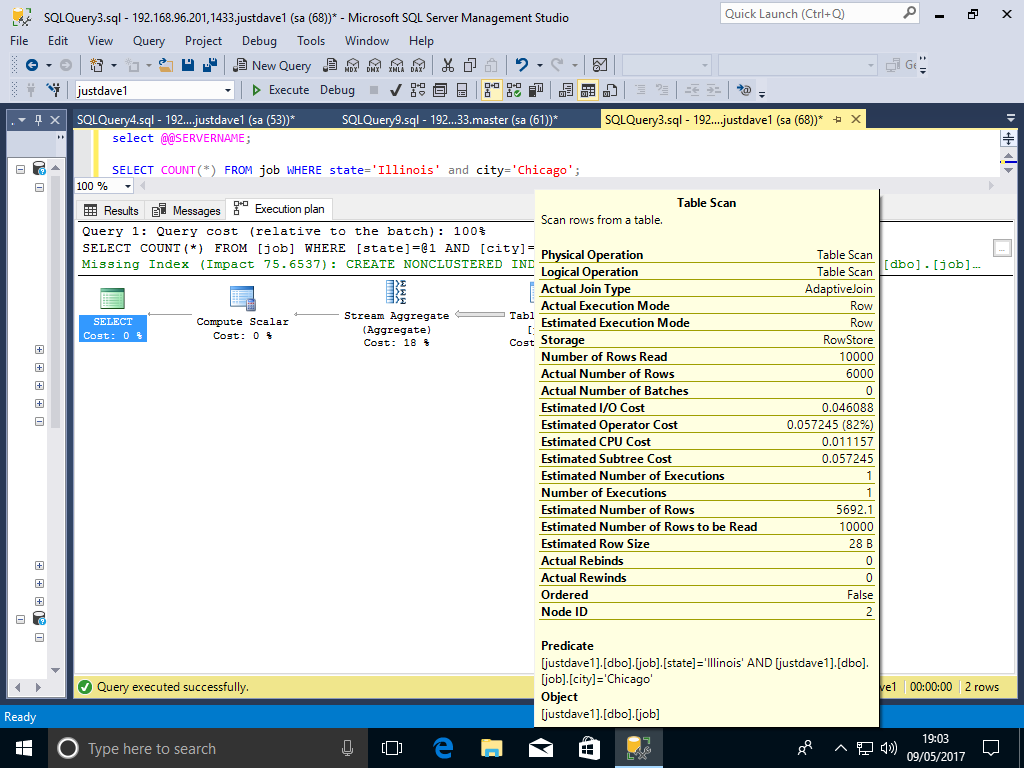
We then run a query on the primary WIN-AG2 which will use the NEW cardiniality estimator.
We see the estimated rows is 5400
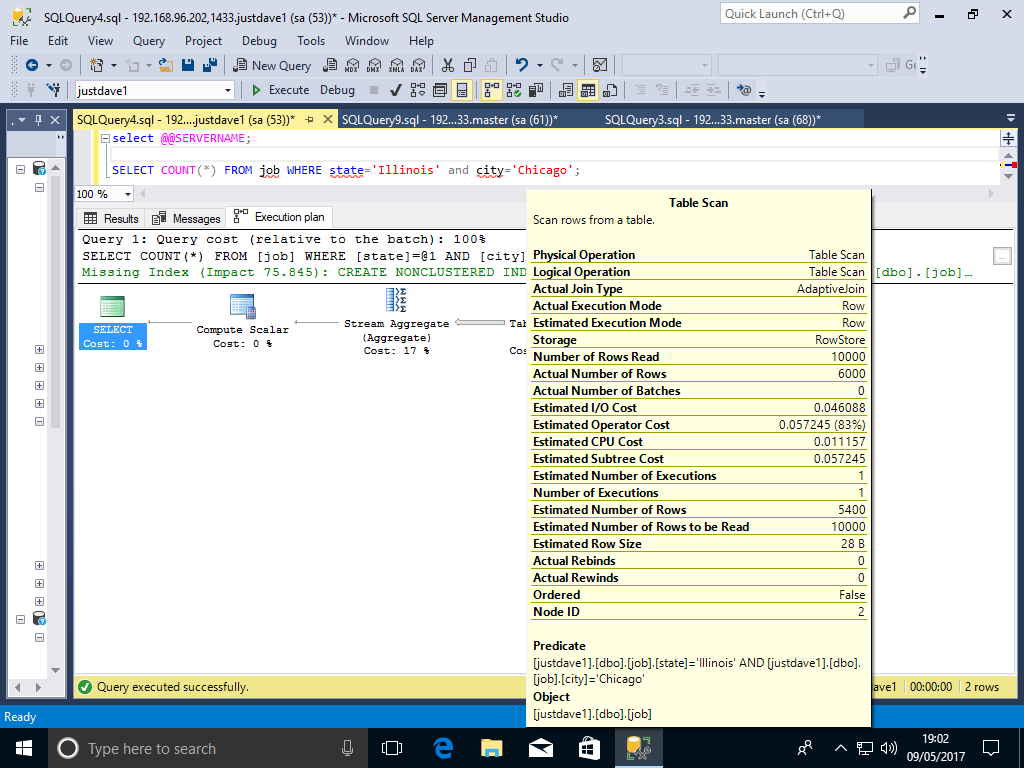
We try from the Always On Availability Group Listener and get estimated rows is 5400
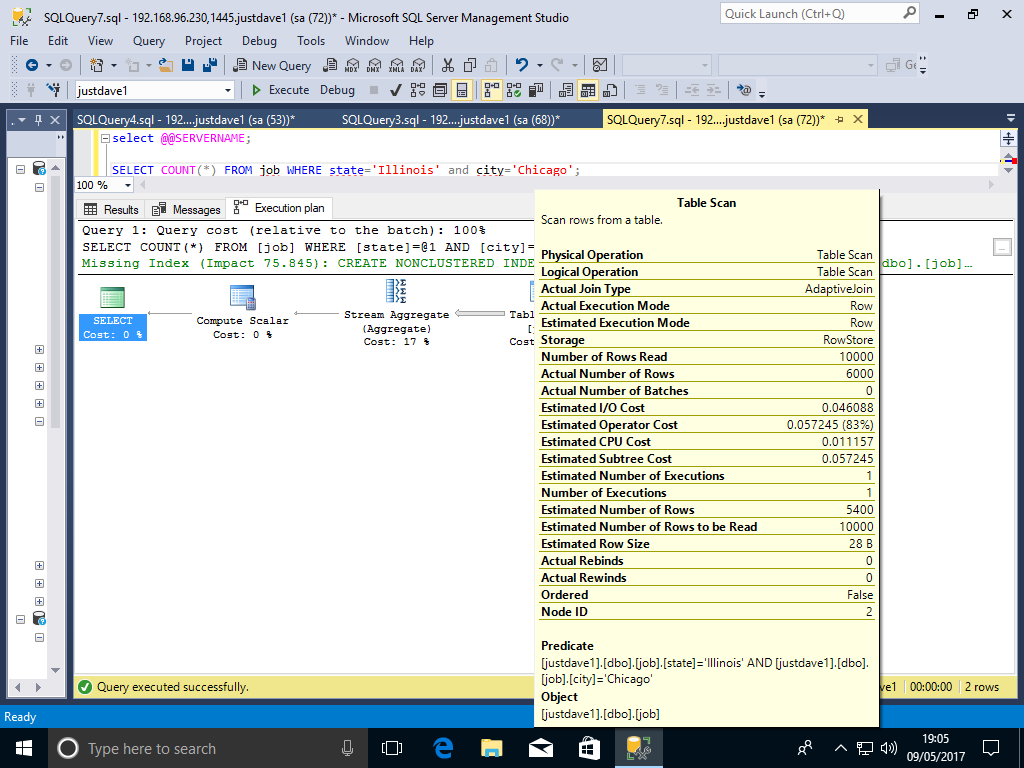
We then failover
ALTER AVAILABILITY GROUP DemoAG1 FAILOVER;
We then run a query on the primary WIN-AG1 which will use the NEW cardiniality estimator.
We see the estimated rows is 5400
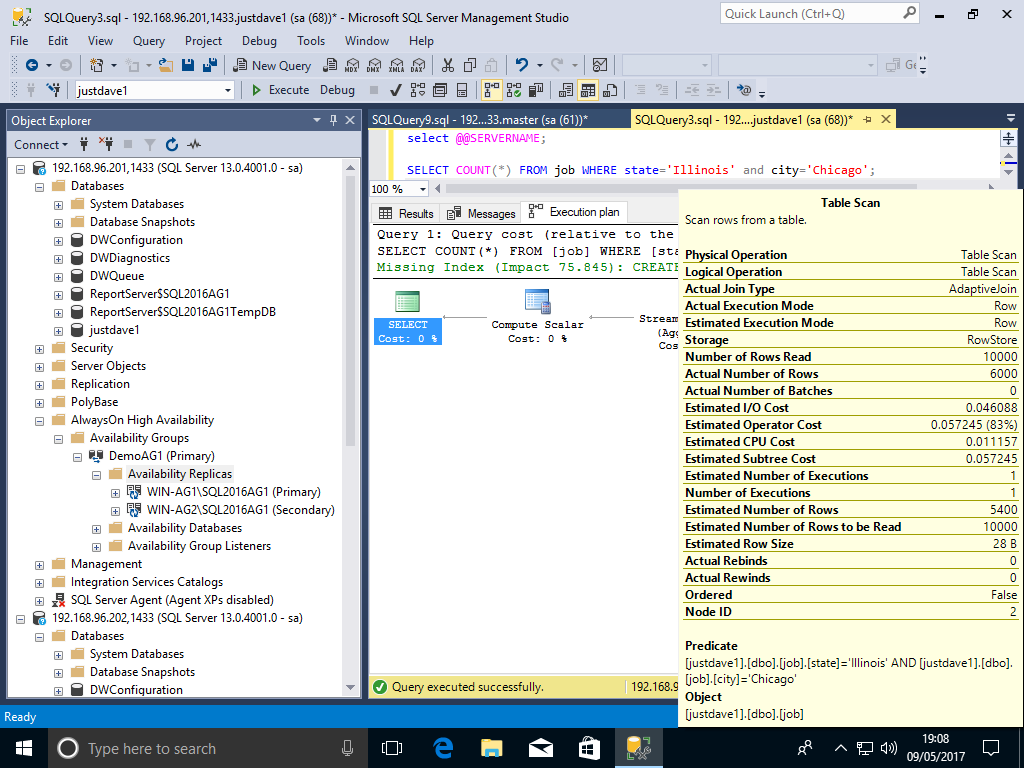
We then run a query on the secondary WIN-AG2 which will use the OLD cardiniality estimator.
We see the estimated rows is 5629.1
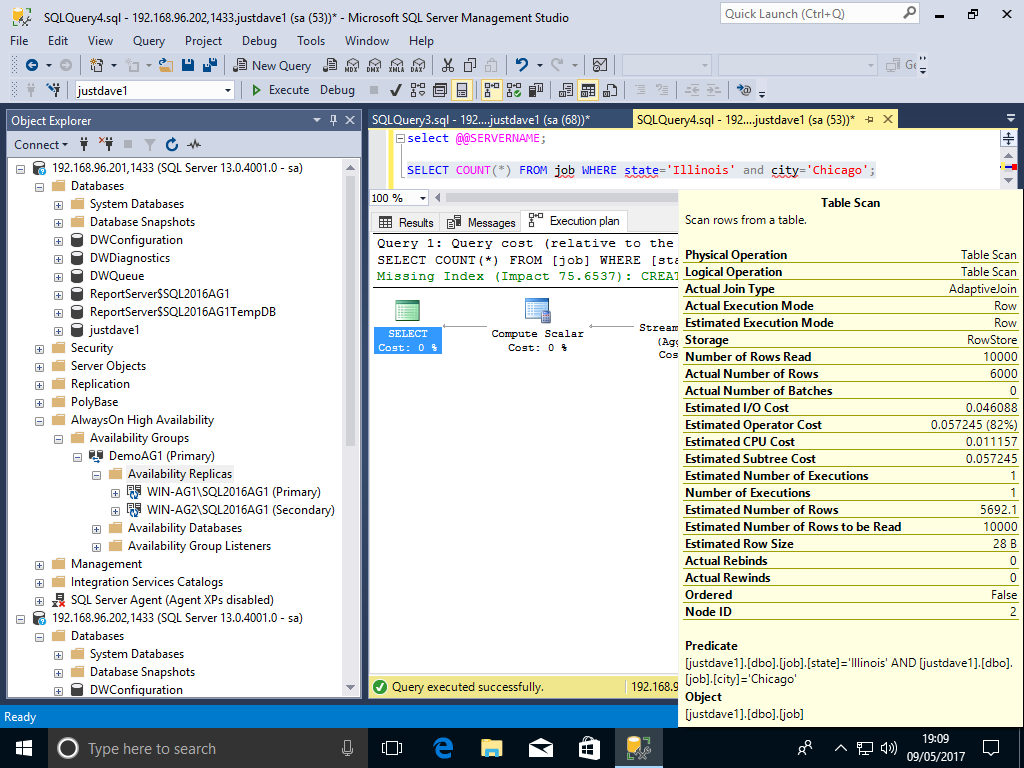
We try from the Always On Availability Group Listener and get estimated rows is 5400
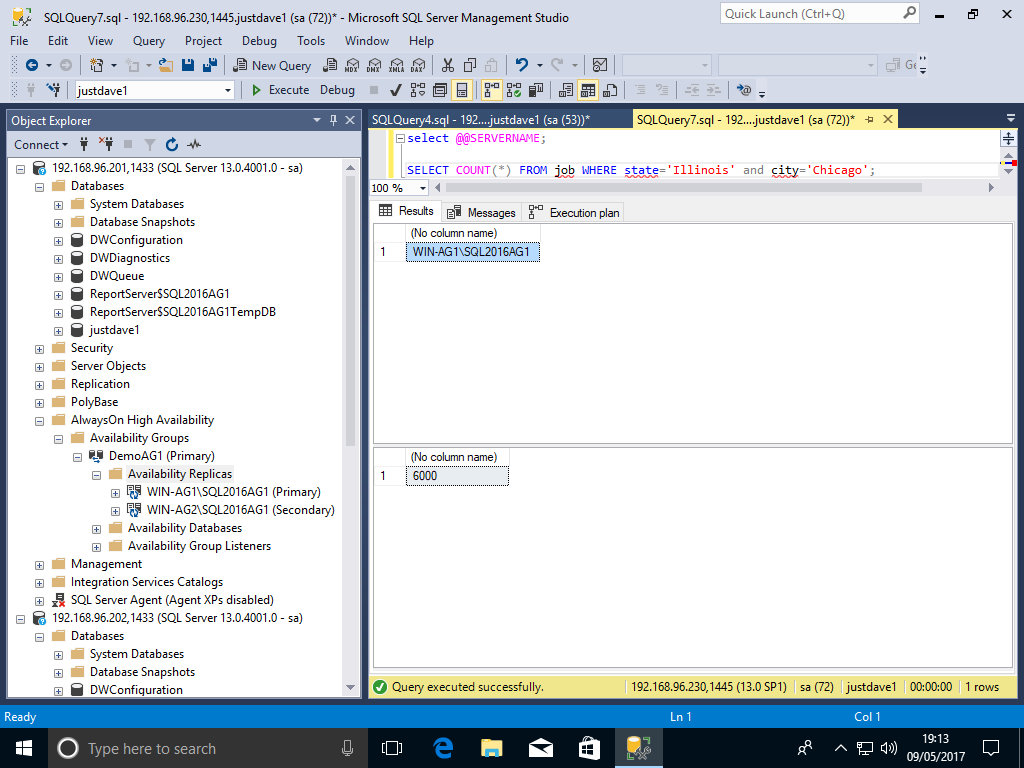
When we failover if the database scoped parameters are different between the primary and the secondary then the database scoped parameters move with the failover.
If you connect directly to the servers the database scoped parameters will change underneath you!!
If you connect to the listener then the database scoped parameters do not change underneath you.