Tested against SQL Server 2016 CTP2.2 (re-released version)
A fresh install of SQL Server 2016 CTP 2.2 (re-released version) does not have SQL Server Agent Running which is needed for a default Replication Setup
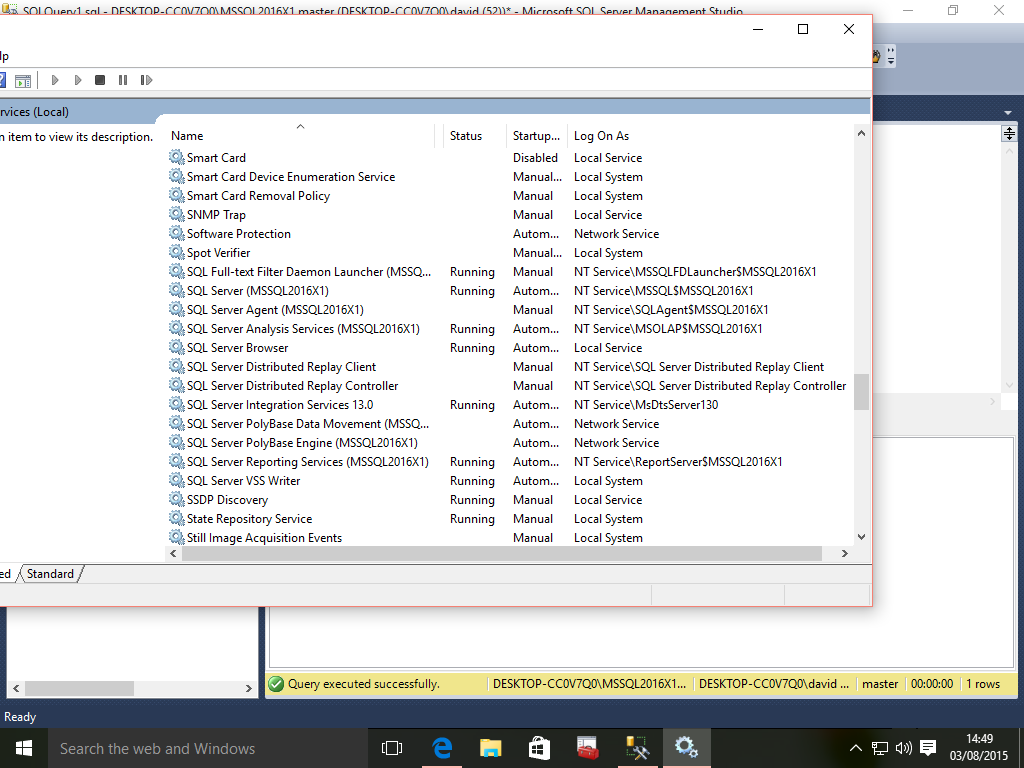
select @@VERSION gives the following
Microsoft SQL Server 2016 (CTP2.2) – 13.0.407.1 (X64) Jul 22 2015 21:19:11 Copyright (c) Microsoft Corporation Enterprise Evaluation Edition (64-bit) on Windows 10 Pro Insider Preview 6.3(Build 10162: ) (Hypervisor)
We manually started the SQL Server Agent via services.msc
As replication setup via SSMS creates SQL Server Agent Jobs we first note the default SQL Server Agent Jobs created during a fresh standalone installation
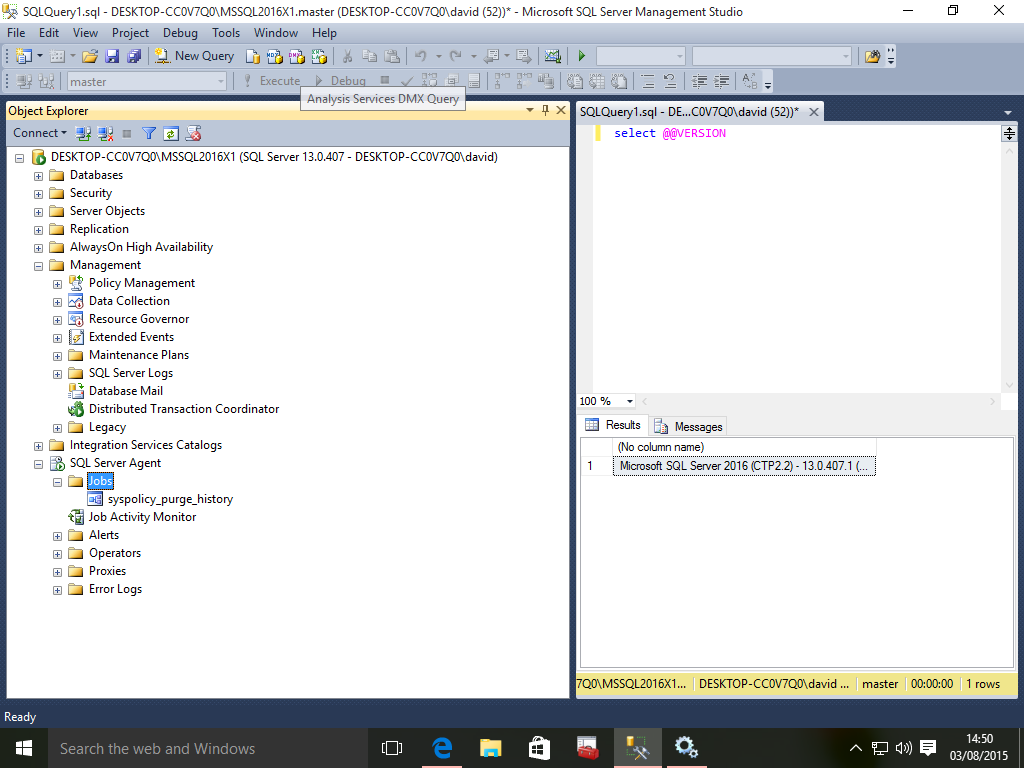
We first create the Distributor:
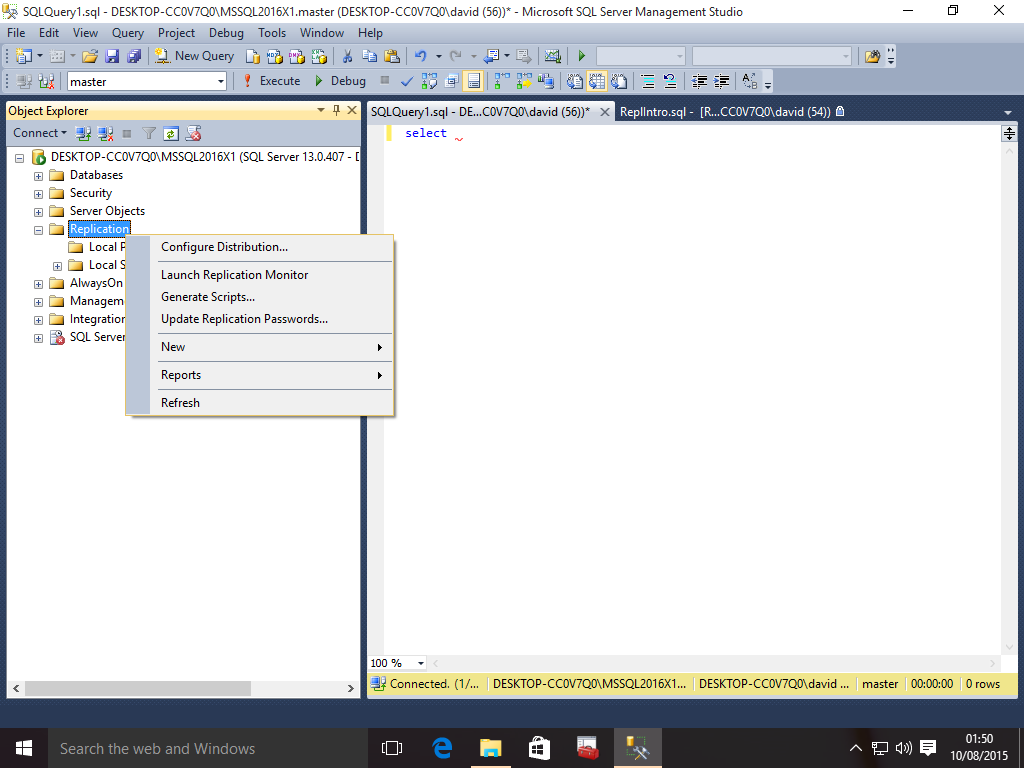
Note the new SQL Agent Jobs created
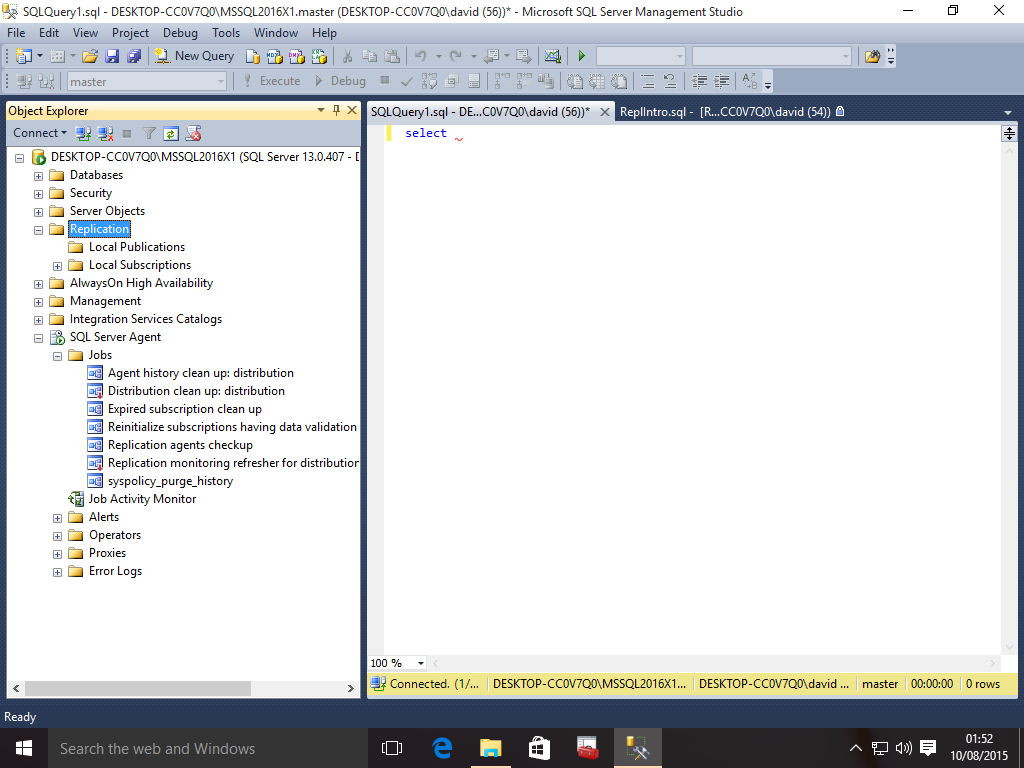
We next create the database and table to be replicated
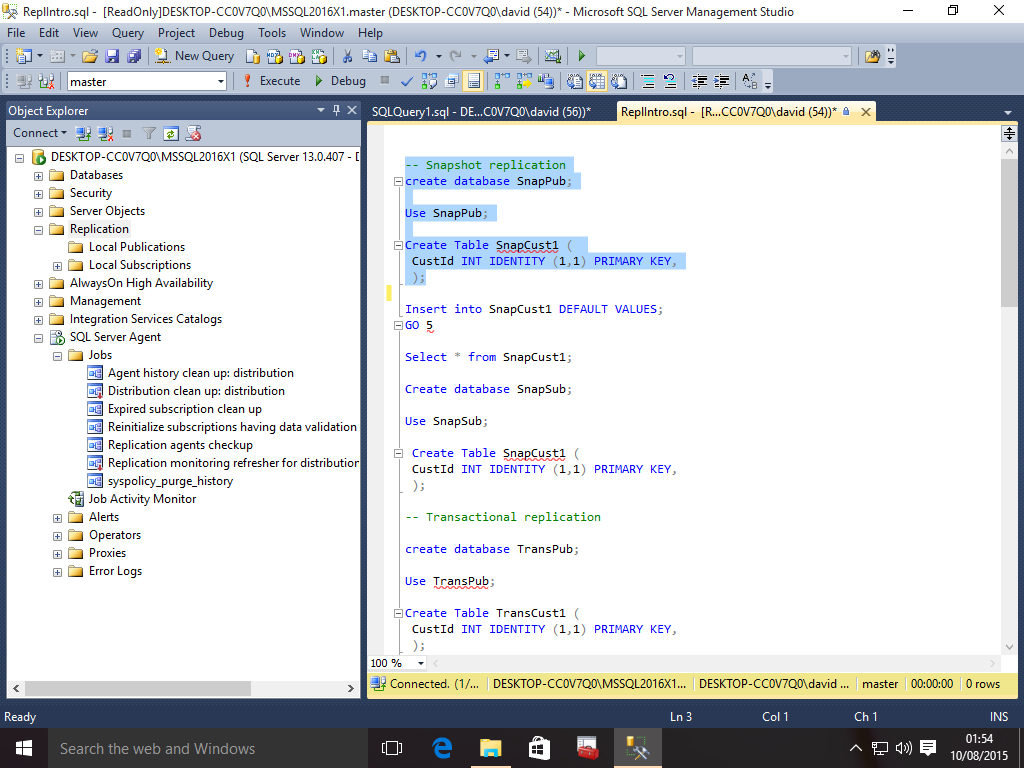
Then we poplulate the table to replicated
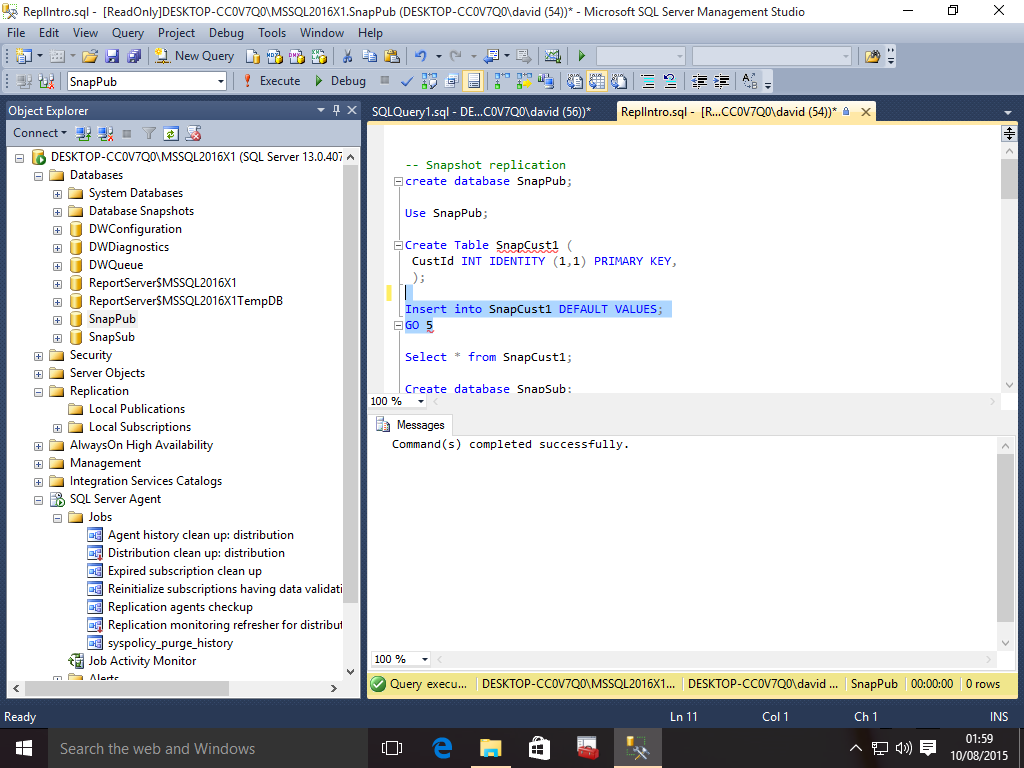
Then check the contents of the table
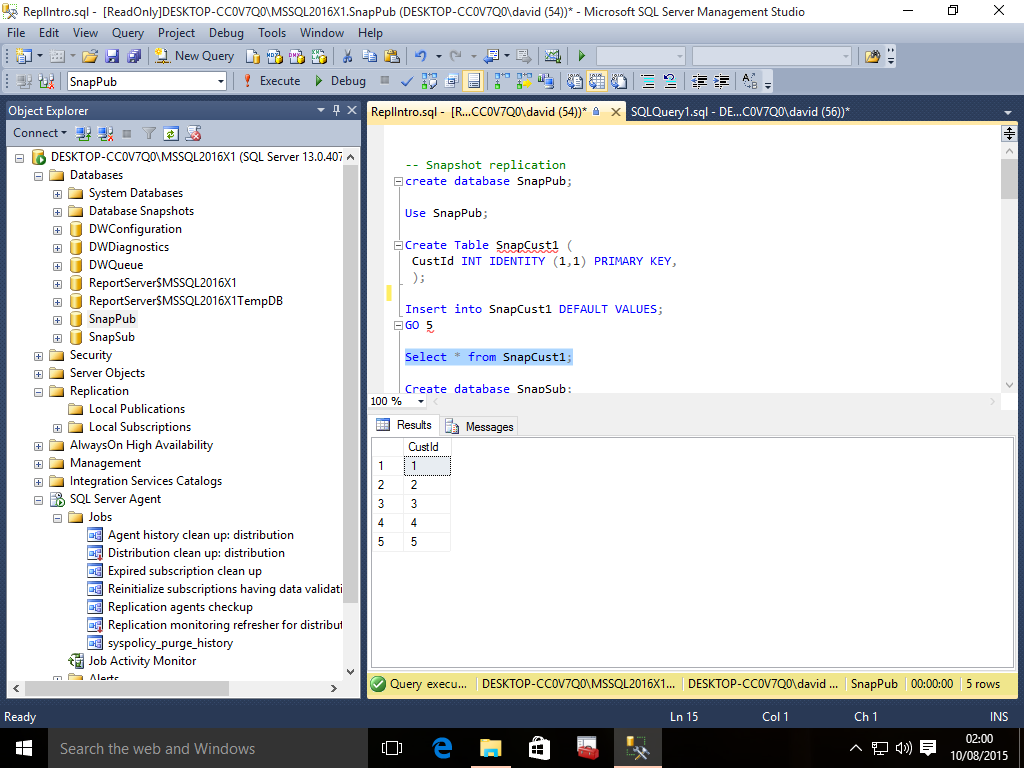
We then create the database and table to be the target of replication
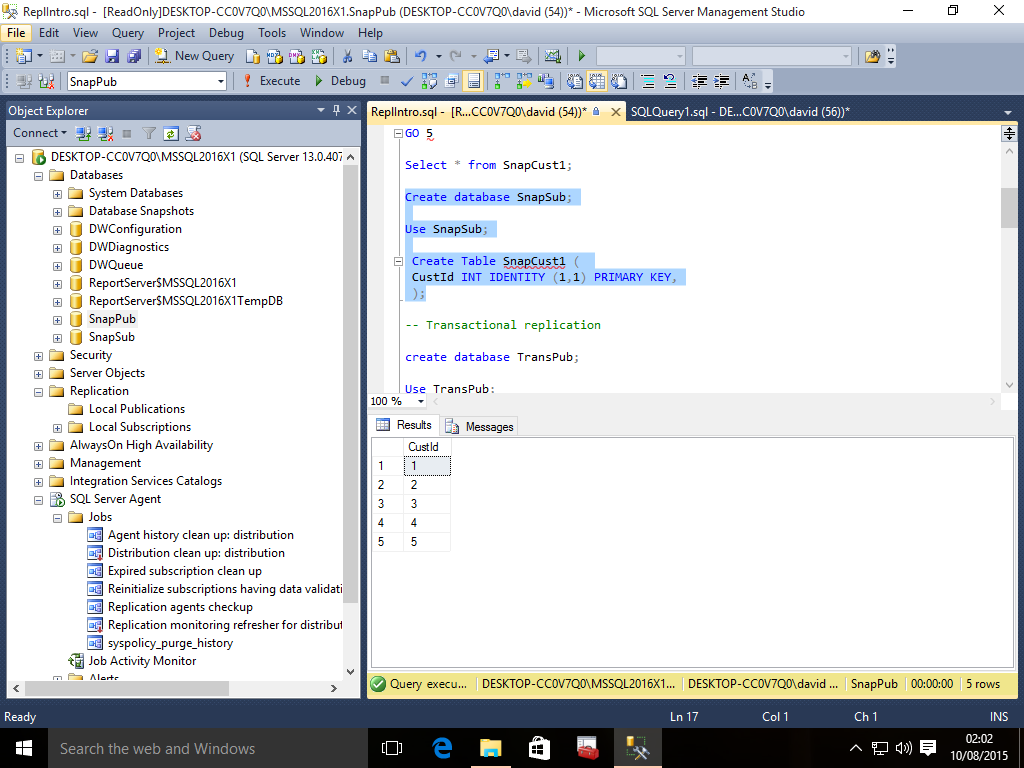
We create a new publication under Local Publications

We get a new SQL Agent Job for the publication
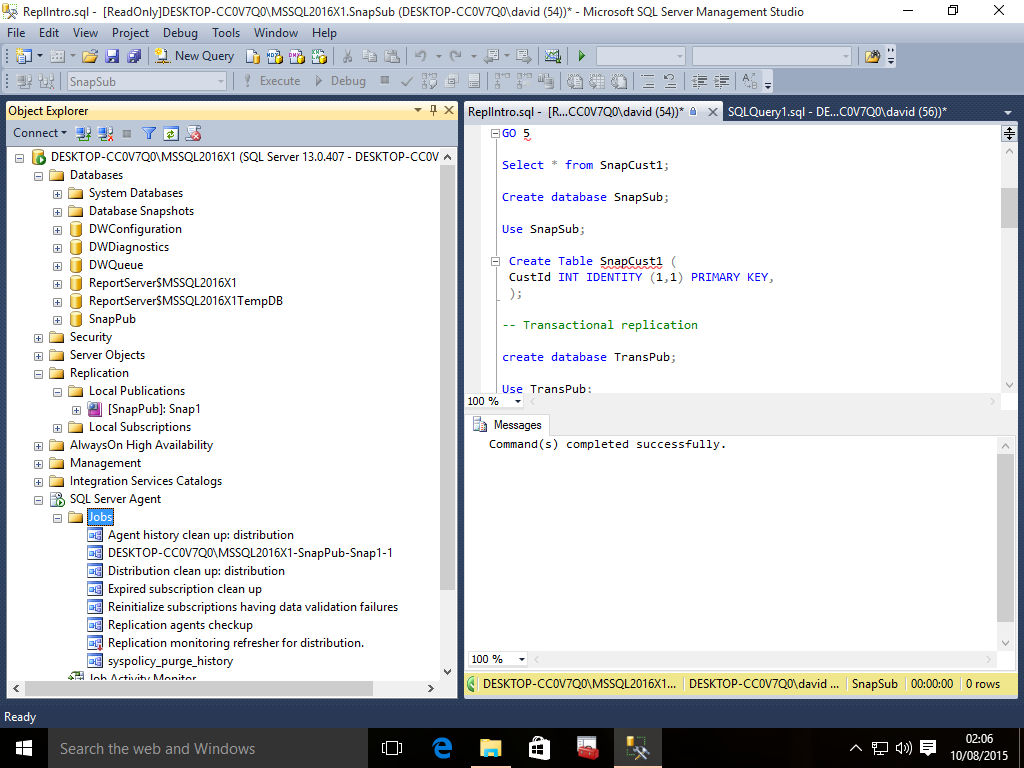
Under the publication we then create a subscription
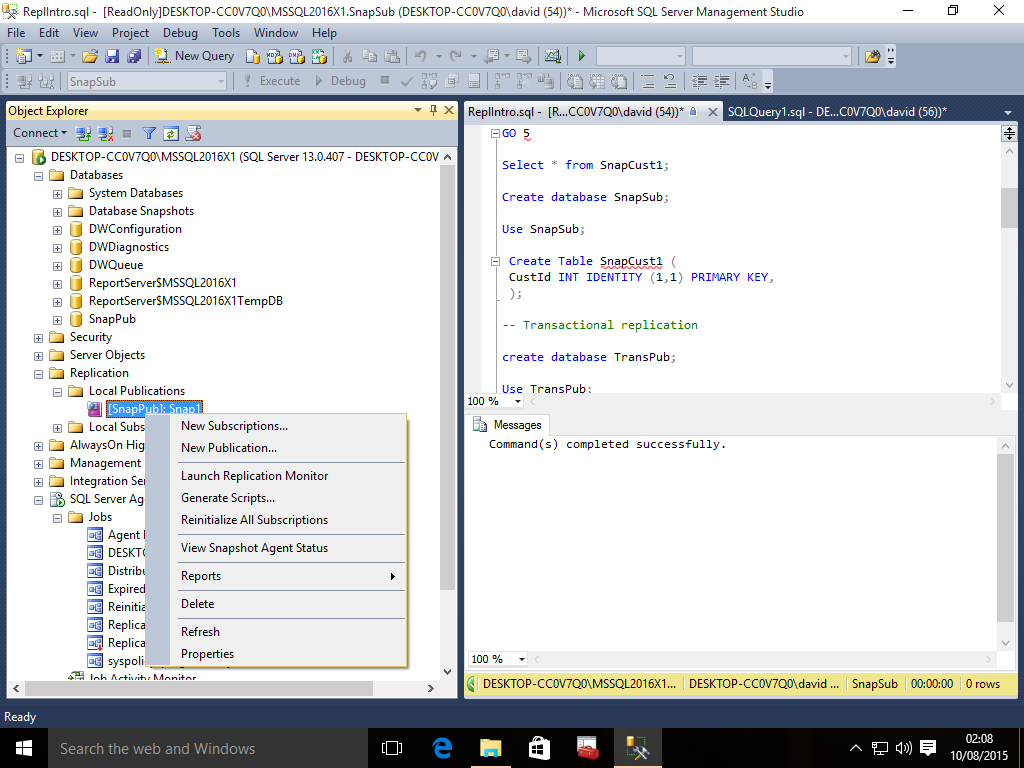
We get a new SQL Agent Job for the subscription
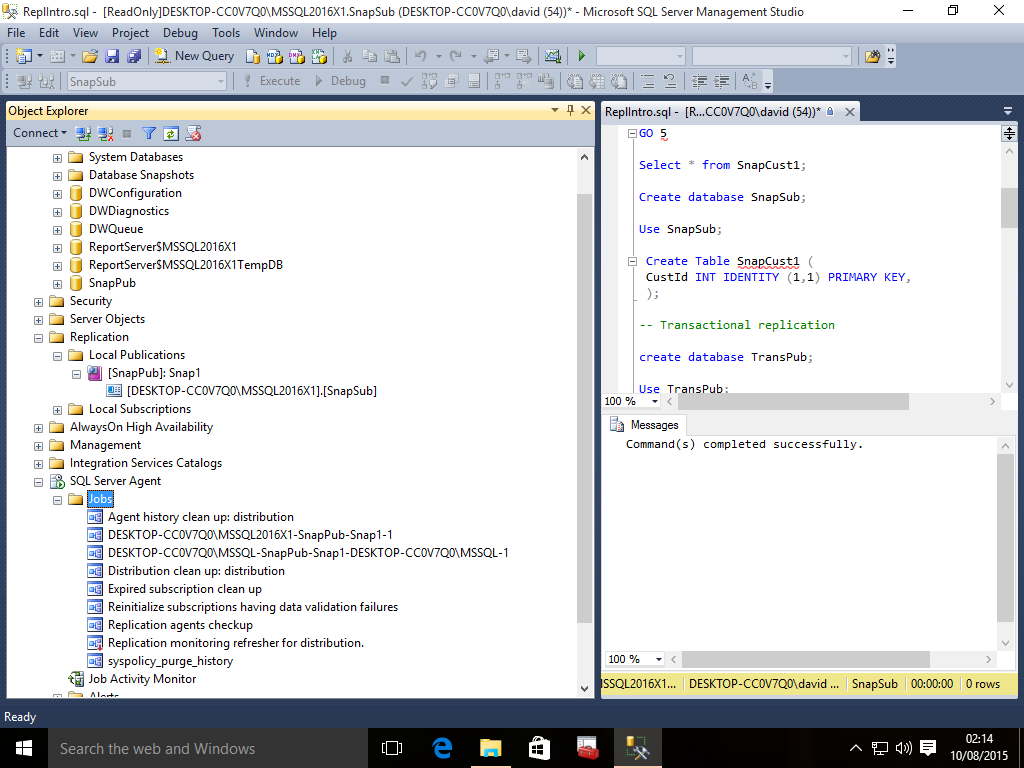
Try an inital syncronization for the snapshot subscription we setup
We view syncronization status
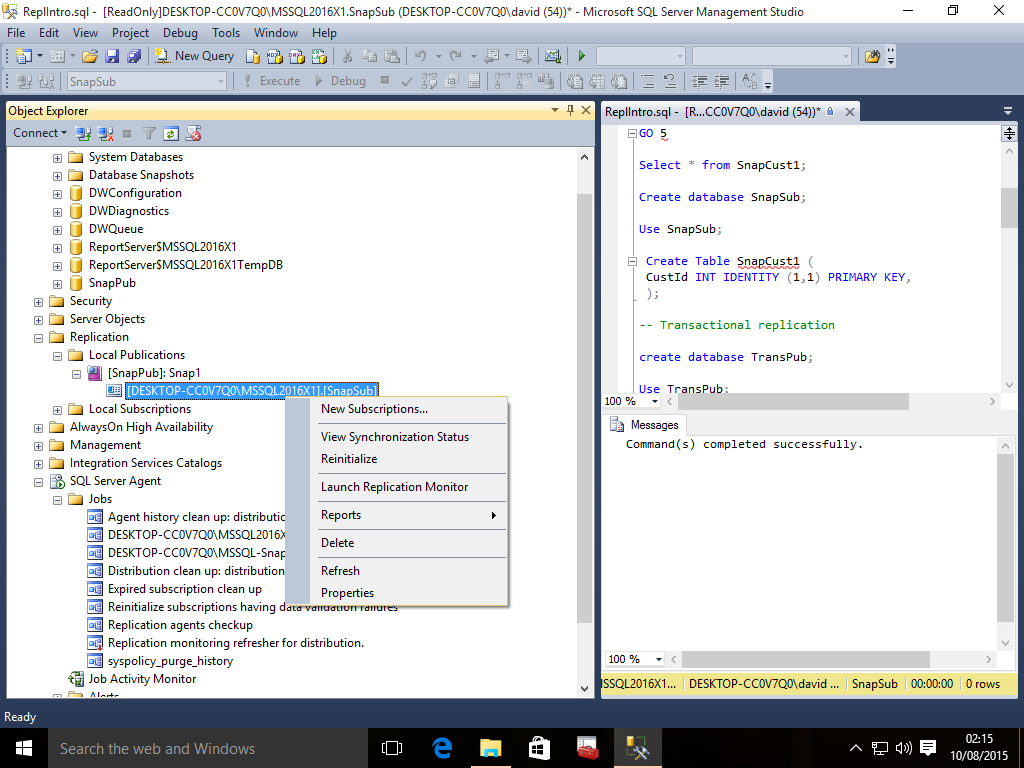
We then start the agent
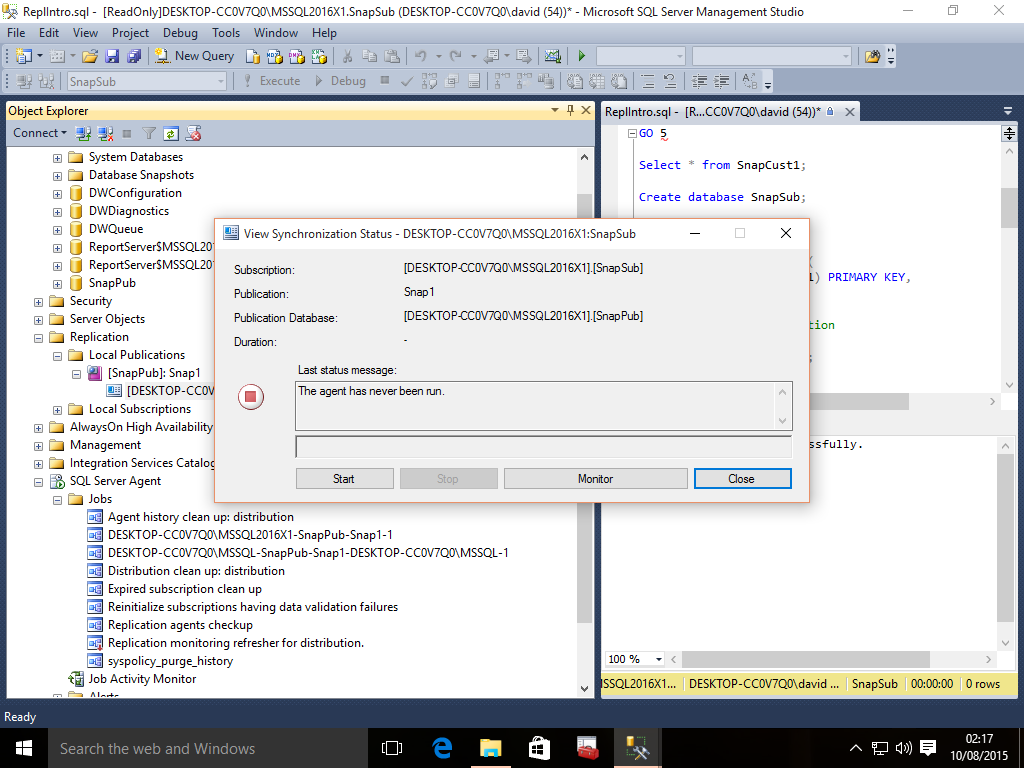
This then still says the Agent has never been run
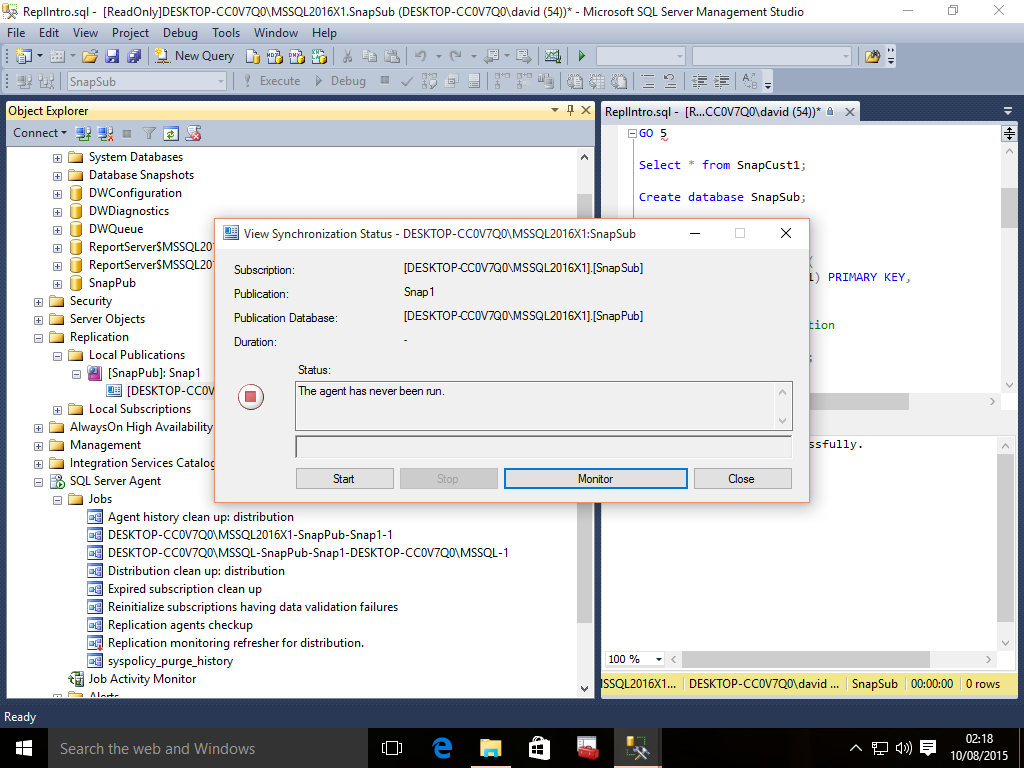
When then choose Monitor to start the Replication Monitor and then status is still "Never Started!"
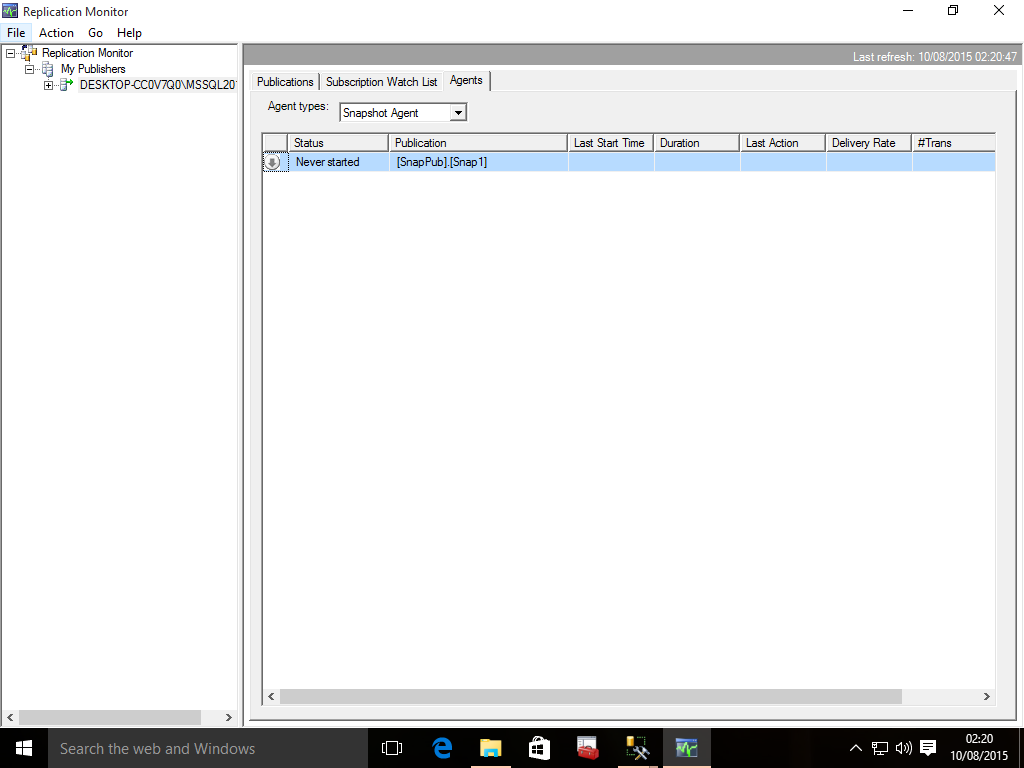
How do we see what happened?
As replication is handled by SQL Agent Jobs we check SQL Agent Job history
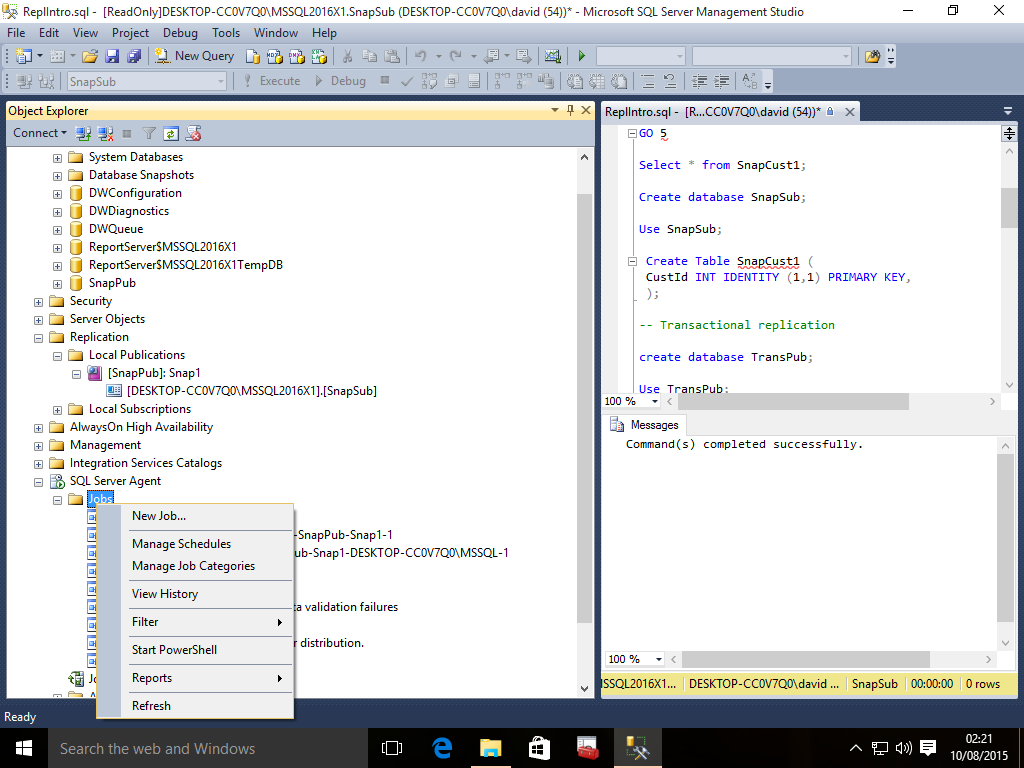
We see one of the new Replication related SQL Agent Jobs failed
We highlight the job and scrolling down in the window below we can see the error
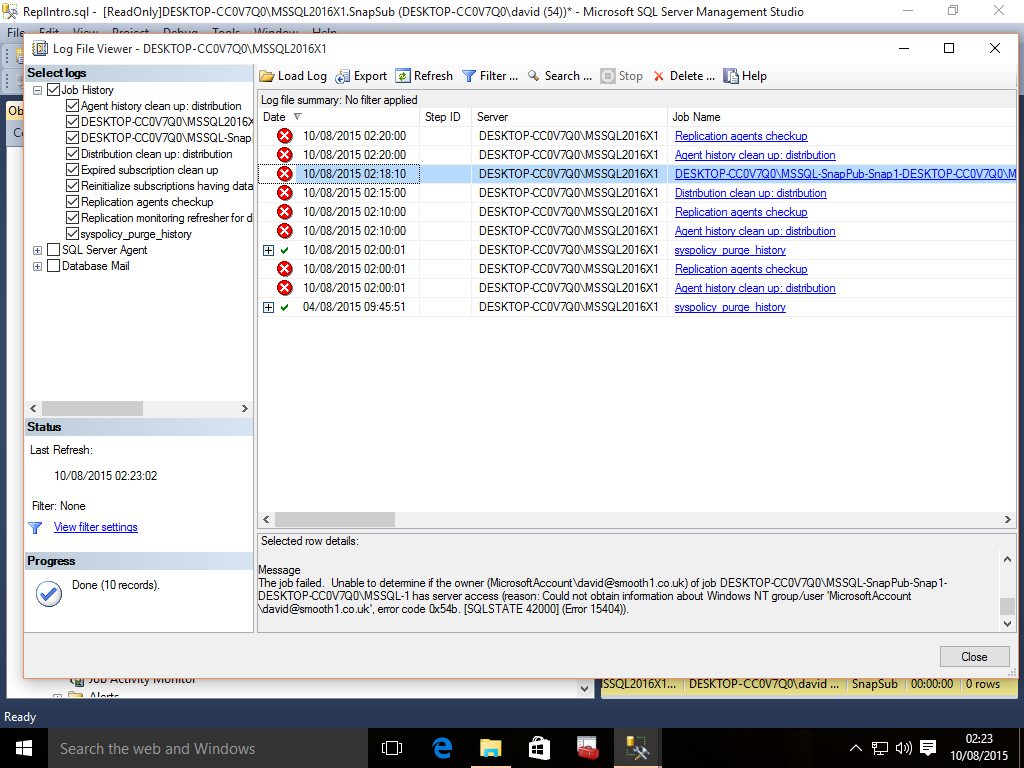
The error is
The job failed. Unable to determine if the owner (MicrosoftAccount\david@smooth1.co.uk) of job DESKTOP-CC0V7Q0\MSSQL-SnapPub-Snap1-DESKTOP-CC0V7Q0\MSSQL-1 has server access (reason: Could not obtain information about Windows NT group/user 'MicrosoftAccount\david@smooth1.co.uk', error code 0x54b. [SQLSTATE 42000] (Error 15404)).
This is trying to determine permissions for my Microsoft Account as if it is a Domain Account under domain 'MicrosoftAccount'!!
In order to be eligible to continue being part of the Windows Insider program I switched my Windows install to my Microsoft Account
We can see what SQL Server is doing if we call xp_logininfo ourselves, we get the same error
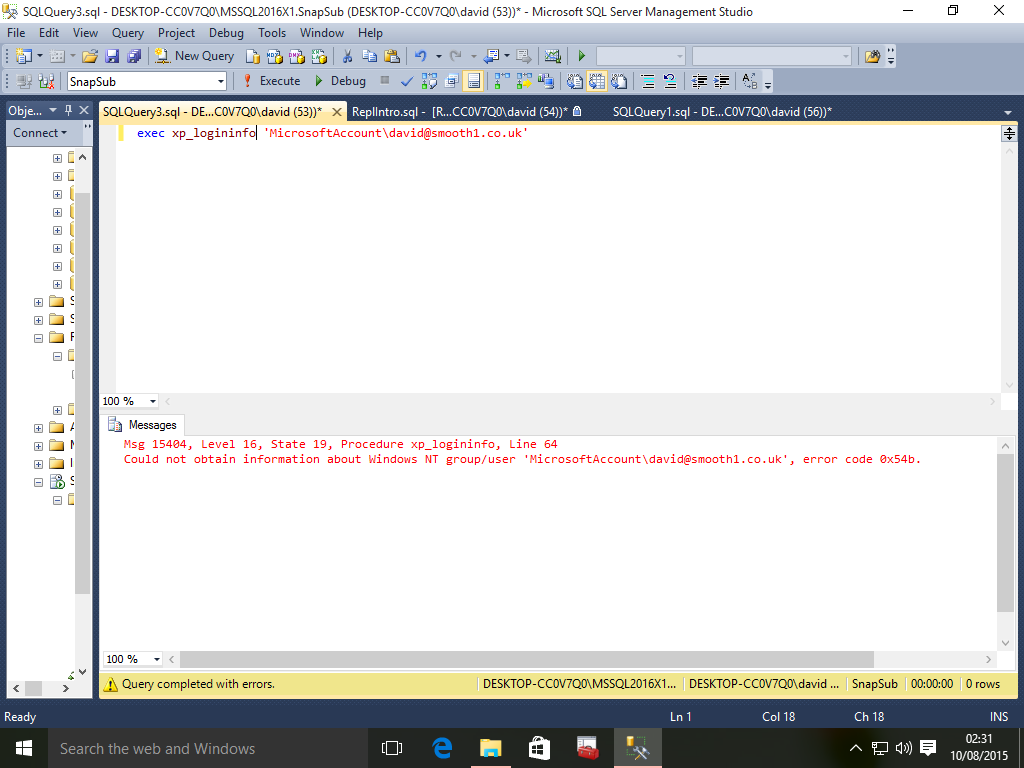
Installing SQL Server as my default account after installing windows is no longer an option!
The correct answer (for me with no clustering/AGs) is to create a local account and use that to manager SQL Server!
Configure Windows Service Accounts and Permissions